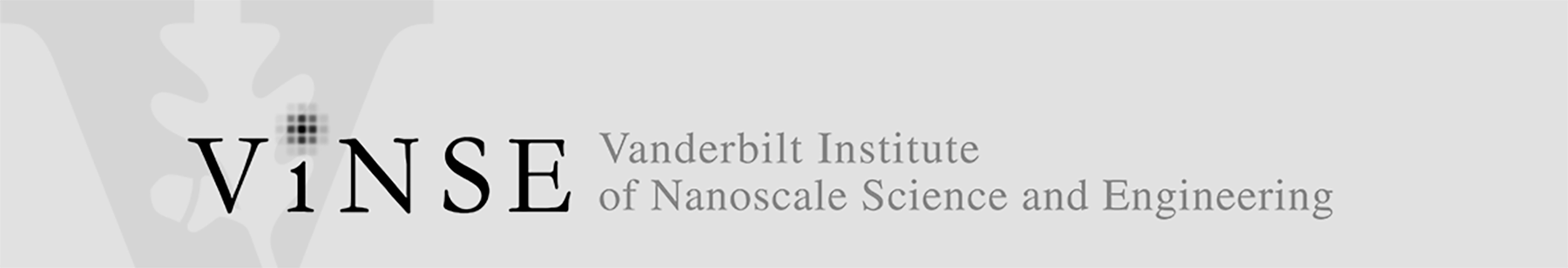Get Access to VINSE - New Vanderbilt Users
VINSE user facilities are open to everyone. There are no membership fees – VINSE charges hourly rates for our facilities and equipment. Complete the following steps to receive access to VINSE core facilities. Detailed instructions for each step are provided below. Non-Vanderbilt users, click here.
- Submit request to access facilities form
- Create iLab account
- VU EHS safety training
- Lab specific training
- Join VINSE in iLab
Step 1: Submit Online Request
Submit an online 'Request to Access VINSE Facilities' form. This form is required for new users and current users that want access to additional VINSE facilities.
Step 2: Request iLab Account
iLab is the platform used to make tool reservations and complete the billing.
- Click here to create an account , after account is created contact your PI to be assigned a project billing number
Step 3: VU EHS Safety Training
Users requesting access to analytical or cleanroom labs are required to complete the VU EHS training modules below. (If using only advanced imaging tools, skip this step).
- Log in to SkyVU
- "Me" menu, select "Learning"
- Search and enroll in “Chemical and Physical Safety for Research Labs”
- Email VINSE a screenshot of completion report
Step 4: Lab Specific Training
*Reminder - only complete the training for the labs you plan to use
- Watch cleanroom orientation video
- Review the Cleanroom Safety Plan & Conduct of Operations Manual
- Complete acknowledgement form
Analytical
- Watch analytical orientation video
- Review the Analytical Lab Safety Plan & Code of Operations Manual
- Complete acknowledgement form.
Advanced Imaging
No orientation, tool specific training is scheduled upon request
Step 5: Join VINSE in iLab
- Find VINSE under "Core Facilities" and request access