VandyPASS
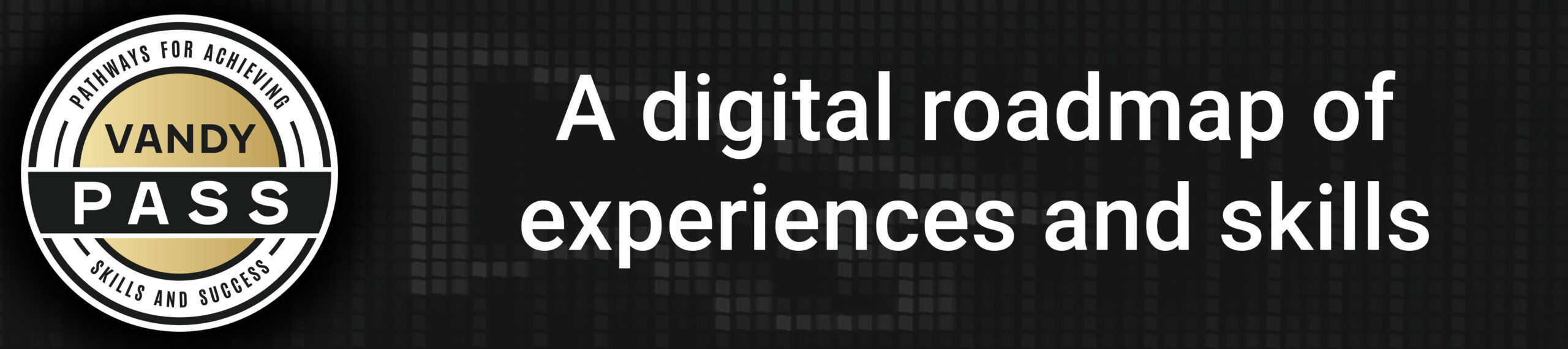
Named 2023 Best Website by Suitable
It’s the Power of VandyPASS
When it comes to showcasing skills and accomplishments to potential employers, your Vanderbilt degree is vital.
But at Vanderbilt, we know students receive a world-class education outside the classroom, too.
From student organizations to professional development to community involvement – how will you represent the skills gained through these experiences?
It’s the power of VandyPASS.
Pathways for Achieving Skills and Success is the Career Center’s innovative approach to showcasing skills students obtain. Engineered by Suitable, VandyPASS provides students a virtual roadmap by tracking their experiential learning and connecting it to different career pathways.
VandyPASS empowers you to tell your unique stories to employers, to other institutions, and to peers.
Login to VandyPASS at this link. User your Vanderbilt email and password.
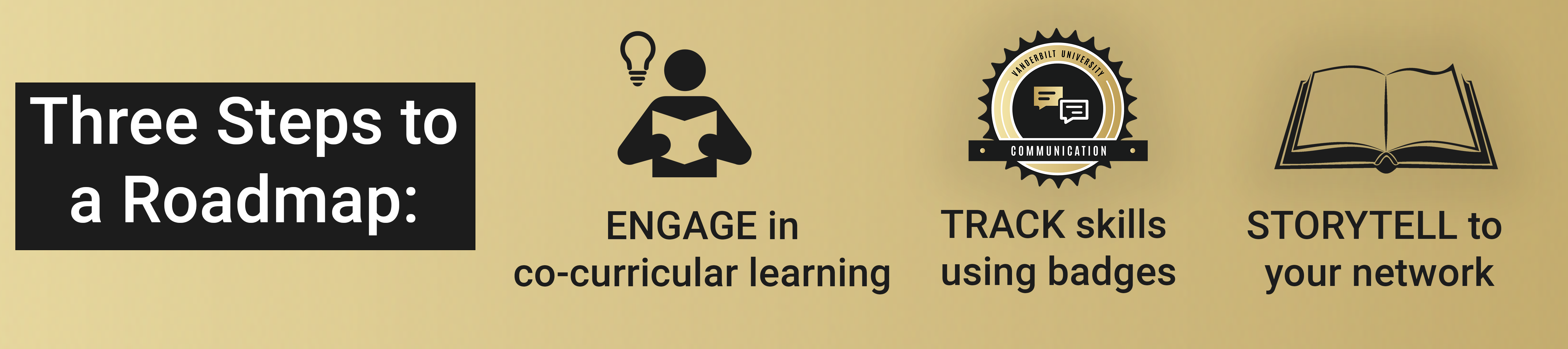
FAQs
VandyPASS badges are based on current workforce trends. The badges are indicative of skills that are in high-demand by employers and are always up-to-date.
Through this program, Vanderbilt offers a variety of badges that align with critical skillsets that employers across industries seek. These skillsets are based on current workforce trends. Visit the National Association of Colleges and Employers website to learn more.
Collaboration with employers is key to identifying the skills that are in high demand in today's evolving workforce. By earning digital badges, students have the opportunity to develop valuable skills both inside and outside of the classroom. These can be tracked visually, making it easy for students to communicate their skills to employers across indsutries.
The digital badges students earn can be shared through social media sites like LinkedIn, showcased on resumes, linked on job sites, or sent via email. Learn more about sharing your badges through the digital scorecard.
The time it takes to earn different badges can vary. Visit the Activities tab in Suitable to learn more about the requirements for each badge. Keep in mind you may already be doing some of these activies – making it easier and quicker than ever to earn your badges!
Upon completion of prescribed activities across different competencies, students at Vanderbilt are able to "level up" to a higher stage. More points are awarded for activities completed at higher levels, and rewards are given to those who complete each level. At the end of the academic year, those who reach the highest stage will be honored.
- Level 1 – Exposure - provides students with basic exposure to the selected competency, similar to an intern.
- Level 2 – Participation - ensures that students are able to contribute to a project or organization at the level of an associate.
- Level 3 – Engagement - students develop their skills and engagement to further their expertise in a given competency.
- Level 4 – Expertise - involves expertise, which means activities at this level require you to have developed an advanced level of knowledge in this competency. The goal of activities at Level 4 is to acknowledge the efforts you have put into becoming skilled in a particular competency.
- Level 5 – Mastery - students have developed all necessary skills to be considered a master in a given competency.
Compared to traditional degrees, digital badges are more specialized and targeted toward specific workforce-related skills. Additionally, they are offered in shorter and more flexible timeframes. The activities and tasks associated with digital badges serve as proof of the competencies that have been acquired.
To simplify the VandyPASS event request process, we have added this into the event submission form in Anchor Link. When you go in to submit your event in Anchor Link, please be sure to follow all three steps to ensure your event is approved for VandyPASS.
If your event is approved in Anchor Link, that does mean your event was also approved for VandyPASS! Once this is approved, it will show up in Suitable as an event for people to attend.
If your event is not approved for VandyPASS, our administrators will deny your event in Anchor Link. If it is denied for VandyPASS (which it will mention in the comments for the event denial), when your resubmit your event request, you can either follow their instructions to adjust your competencies/description or you can remove the VandyPASS competencies from event categories and unclick the prompt to be considered for VandyPASS.
For students, please follow these instructions in Suitable to create a new activity/task.
For faculty and staff, please use this Microsoft Form to create a new activity/task. The new activity/task requests are reviewed on a bi-weekly basis.
Step 1: Review this governance document to learn more about what components should be considered when creating a badge.
Step 2: Complete the Badge Request Microsoft Form
Step 3: Schedule a 1:1 with the Assistant Director of Badging & Skills
Glossary
The individual who oversees the badging system and process. They approve and enter new badges into Suitable. They also provide presentations, trainings, and information to all partners of the badging program.
This committee will review submitted materials for adherence to guidelines for digital badges in their respective VU division/department. They will respond to the submitter with guidance on their potential new program. This review will take place on a semesterly basis.
For more on the governance and approvals of VandyPASS badges, visit this link.
A virtual “stamp of approval” of a skill or accomplishment that students can share with future employers.
Students who have earned the most amount of points towards badges. The leaderboard feature is opt-in for students.
The record of educational activities completed to attain a specific digital badge. This comprises materials such as written assignments, reports, videos, and assessments by the student while pursuing a badge.
Digital and shareable profile documenting progress for badge completion.
A software platform that manages the creation, distribution, and sharing of digital badges and the affiliated documentation.
Additional Resources
- Discover unique opportunities at Anchor Link! Find events, join organizations, and showcase your involvement to earn points toward badges.
- Handshake is an online resource where you can connect to professional opportunities and programming — on and off campus!
- Access the Suitable app for on-the-go information (click here for Android, click here for iOS).
- NACE 8 Core Competencies, the hallmark of many VandyPASS Badges.
- NEW! Marketing Kit for VandyPASS
Contact
If you are interested in creating a digital badge or learning more about this program, please email vandypass@vanderbilt.edu
Communication Archive: Career Center hosts launch party recently to introduce VandyPASS VandyPASS Launches Across Campus