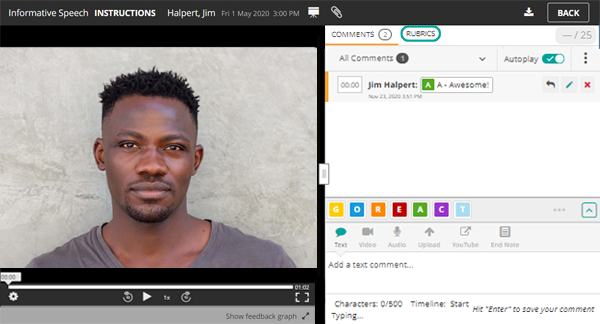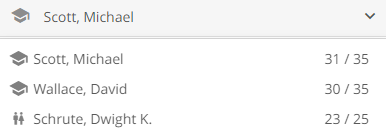Review Feedback in GoReact
Feedback will show up when you play the video you want to view by clicking the thumbnail. The feedback panel will be to the right of the video. As the video plays, comments will populate below the video with timestamps. Click on any comment to jump to it. The video will start playing at 5 seconds before the comment shows up.

You can also reply to any comment by hovering over it and pressing ‘Reply’.
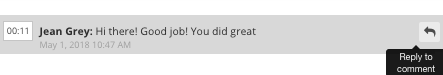
You can review the rubric by clicking the “Reviews” tab at the top of the feedback panel. There may be multiple rubrics, which can be found in a drop-down menu at the top.