Forwarding Your Office Phone with Skype
To forward your phone to on the Skype for Business Application:
If you are using a PC, click the system “wheel” on the far right of the menu bar. Select “tools”, and then select “call forwarding settings.”
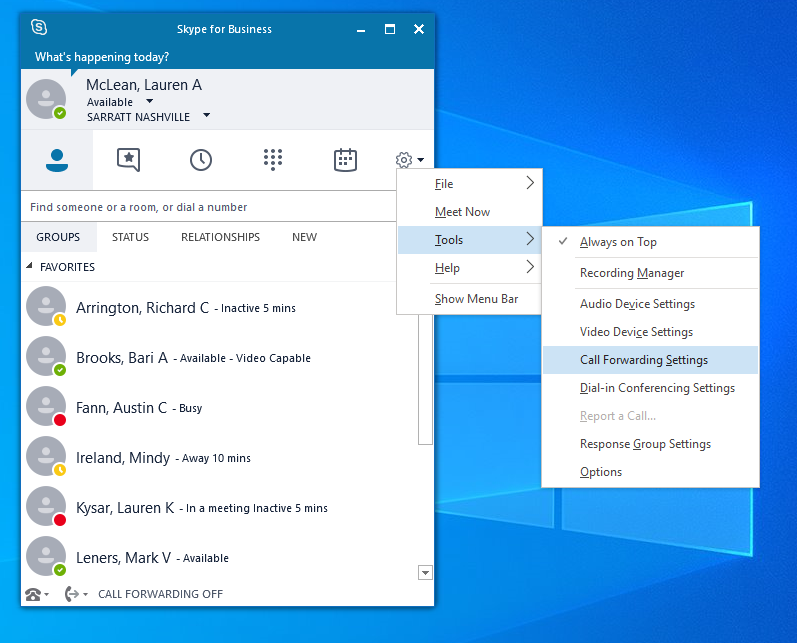
In the dialogue box that opens, click the button next to “Forward my calls to:” and select “New Number of Contact.” Enter your cell phone number with area code and click ok.
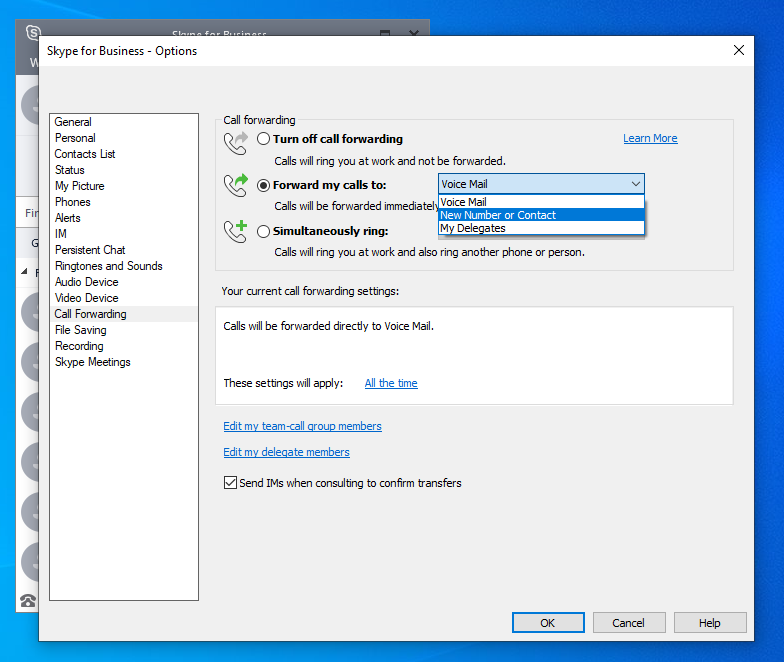
If you are using a Mac, select “Preferences” from the main menu bar.
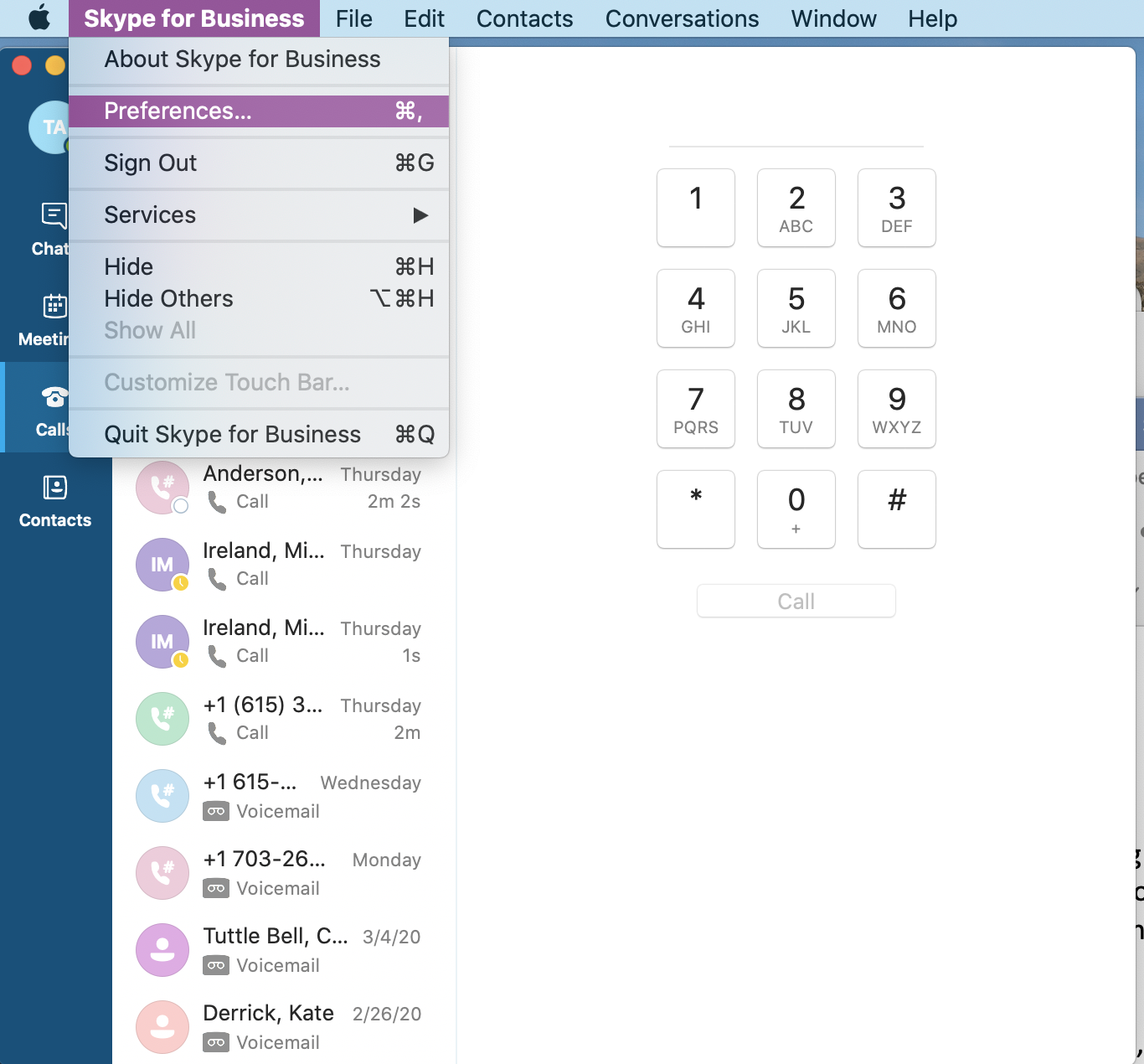
Then, click the green “calls” button on the top menu. Mark the box “Turn on call forwarding” and select the button, “Forward my calls to” and enter your cell phone number, including area code.
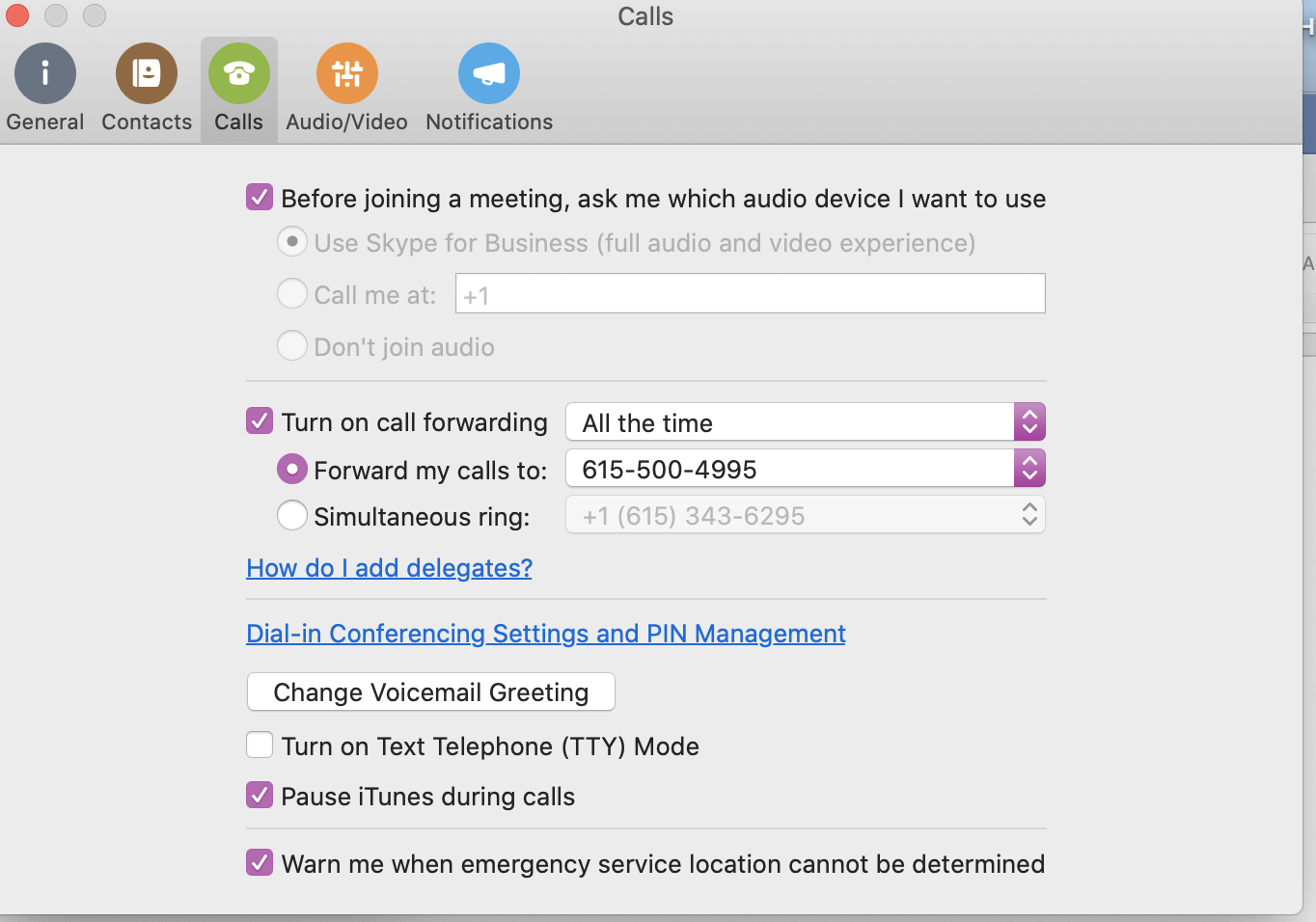
To forward your phone from the keypad on your phone, click the home button. Then select the “Menu” button in the center of the screen. Tab down to call forwarding, and select. Then tab down to “Forward to a contact or any phone number” and enter your phone number area code first. Select “ok”.