Plan Your Bus Ride
Use WeGo Public Transit, Google Maps and the Transit app to plan your commute or next ride to a destination off campus!
WeGo Public Transit
- Go to the web browser.
- The Trip Planner on the home page uses Google Maps to show your route options.
- View bus and train schedules, maps and real-time information here.
Google Maps
- Use the web browser or download the app: Apple iOS | Google Android.
- Select the “Directions” button and enter your start and end destinations.
- Click the transit icon to show bus or train options.
- Select “Leave now” for next available buses or use the drop down for “Depart at,” “Arrive by,” and “Last available” options.
- Review your route options. Click “Details” to see more. The walking and bus ride travel times will be shown. You can reverse your start and end destinations to plan your return trip too.
- Choose the route that is best for you and proceed to the bus stop at the appropriate time.
Transit App
- Download the app: Apple iOS | Google Android.
- Use the “Where to?” search tool to enter your destination.
- You can change your current location if needed.
- Select “Leave now” for next available buses or choose “Leave at” or “Arrive by” to see additional options.
- Review your route options. Click on the bus number to see more. The walking and bus ride travel times will be shown. You can reverse your start and end destinations to plan your return trip too.
- Choose the route that is best for you and proceed to the bus stop at the appropriate time.