Where can I view Zoom recordings?
Once a Zoom meeting has taken place, you can go back and view the recording. Here are instructions on how to locate the past Zoom meetings in a course.
Locate past Zoom meetings
1.) Enter your Brightspace course and click on the Zoom tab.
2.) On the Zoom window, click the Cloud Recordings tab.
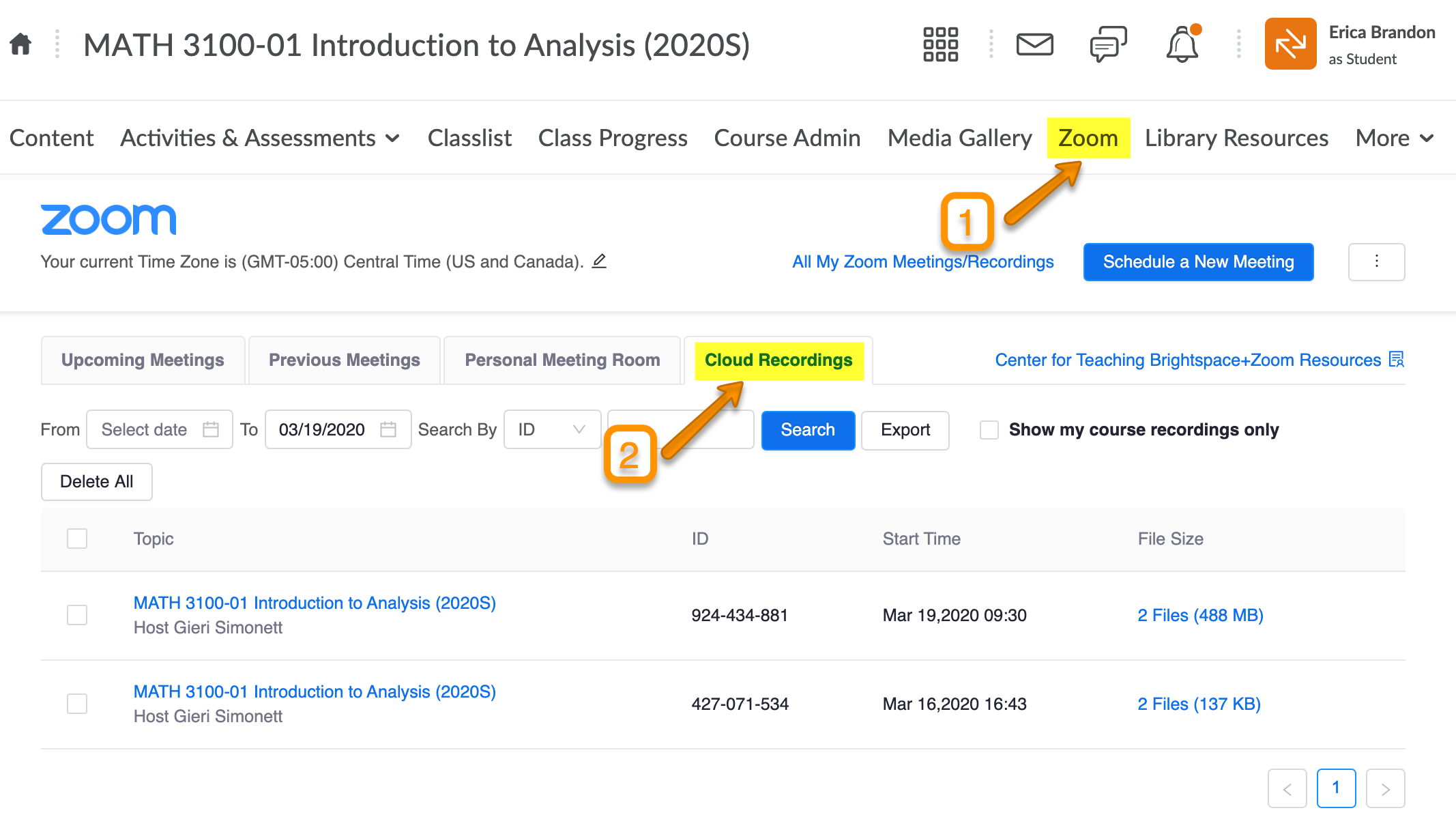
3.) If your instructor hasn’t used Zoom Cloud recording, you will need to contact them to find out where they have uploaded the files. Possible places could be the Media Gallery or in a Content module.
