How can I register for a self-registration course?
A few select courses on Brightspace allow users to sign up of their own accord via the self-enroll process. These courses include, but are not limited to, the Model Courses developed by the Center for Teaching, listed below.
- Brightspace Model Course: This course uses the standard Content structure in Brightspace
- Brightspace Model Course – Lessons View: This course uses the New Content Experience (also called Lessons View) to demonstrate an alternative method for organizing course content
- Would you like to learn more about the New Content Experience, or request that it be enabled in your Brightspace course(s)? Check out our Introduction to Lessons View video, or reach out to us directly at brightspace@vanderbilt.edu
- Brightspace Model Course – Checklist: This course combines the use of the New Content Experience and the Checklist tool in Brightspace to expand on the structure used in the Lessons View Model Course
How to Self-Register
1.) Navigate to the Brightspace homepage
2.) In the navbar along the top of the page, select More and choose Self Registration
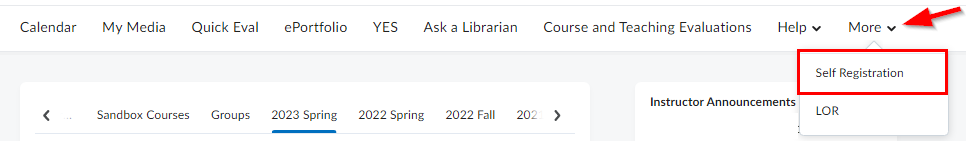
3.) Find the course you’d like to register for in the list and click on the course title
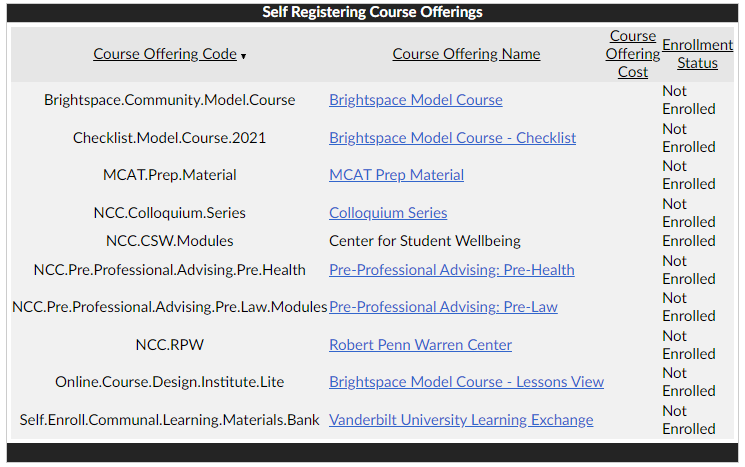
4.) Select the Register button to begin the registration process
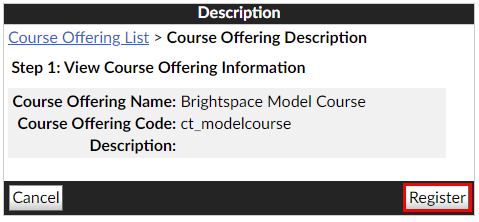
5.) Your information will be automatically populated in the registration form. Select Submit
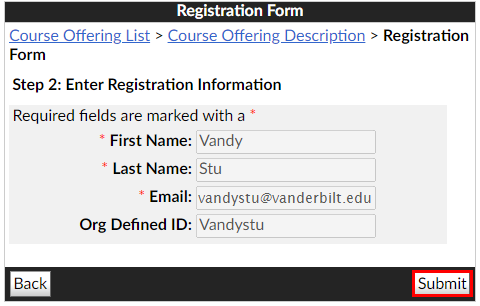
6.) Select Finish to complete your registration
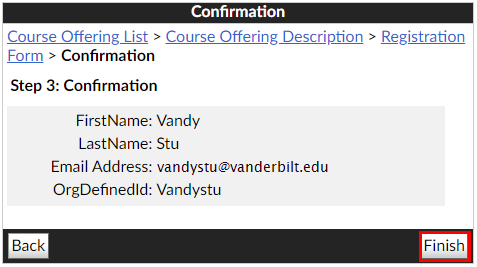
Once you’ve completed these steps, you’ll have access to this course from the Brightspace homepage via the Self-Registration Courses tab.
