Hawkes Learning Setup Guide
Hawkes Learning is a tool which allows faculty to access course materials through this company’s platform.
Adding Hawkes Learning to a Course
- Open your course and navigate to the Content page
- Select the module you’d like to add the tool into. If your course does not yet contain any modules, select Add a module to create one
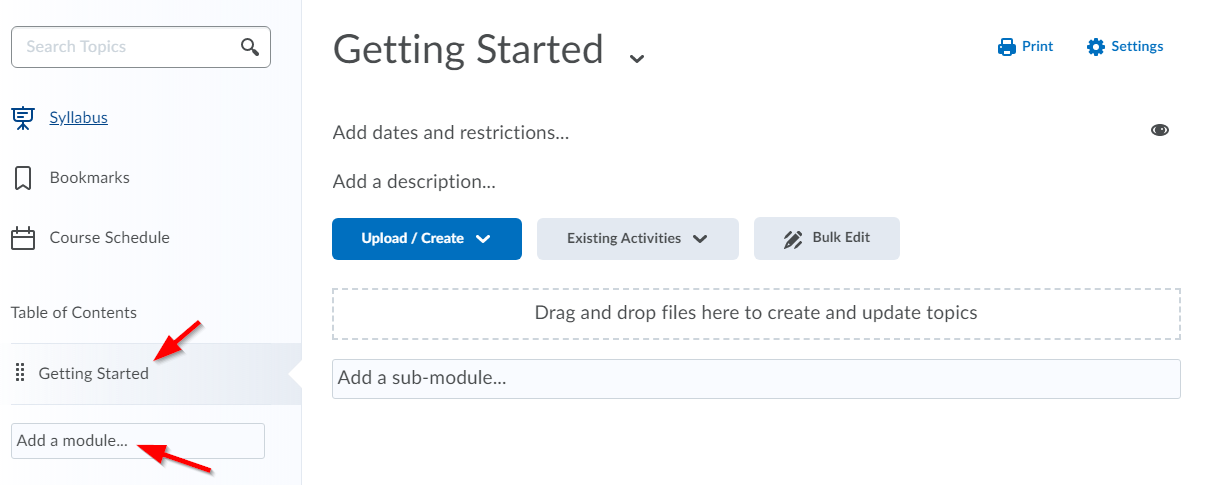
- In your module, select Existing Activities → External Learning Tools
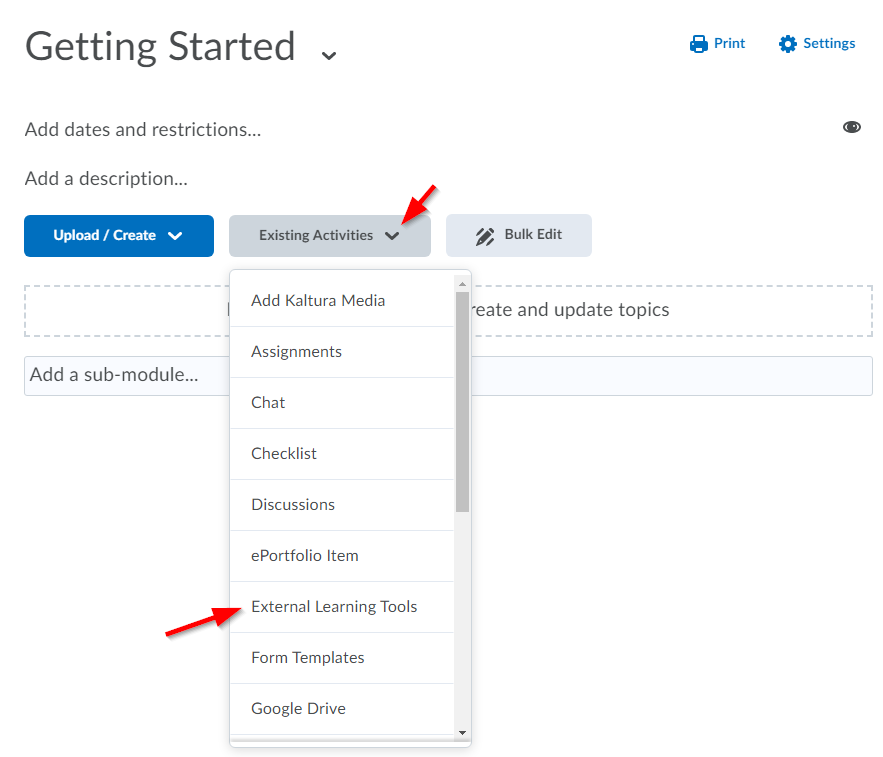
- Find the Hawkes Learning tool in the list and select it
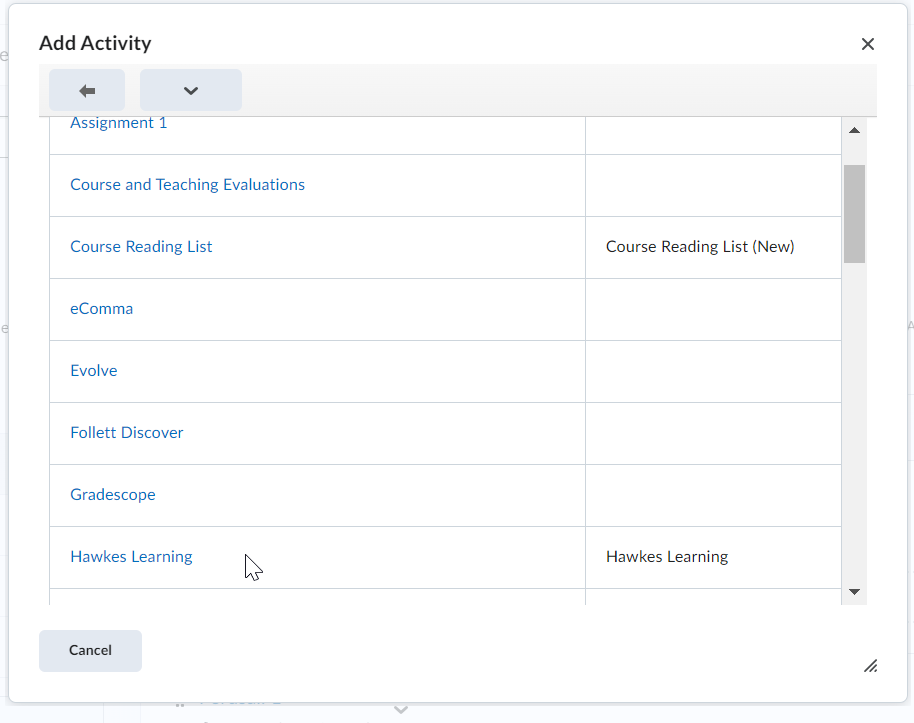
- The window will close and the Hawkes Learning tool will be displayed in your module. Click on the tool’s name to launch it and be taken to the bookstore’s website.

