Follett Discover Setup Guide
Follett Discover is a tool which allows faculty to adopt course materials through the bookstore. Once these materials are adopted, students can use the tool to purchase them.
Adding Follett Discover to a Course
- Open your course and navigate to the Content page
- Select the module you’d like to add the tool into. If your course does not yet contain any modules, select Add a module to create one
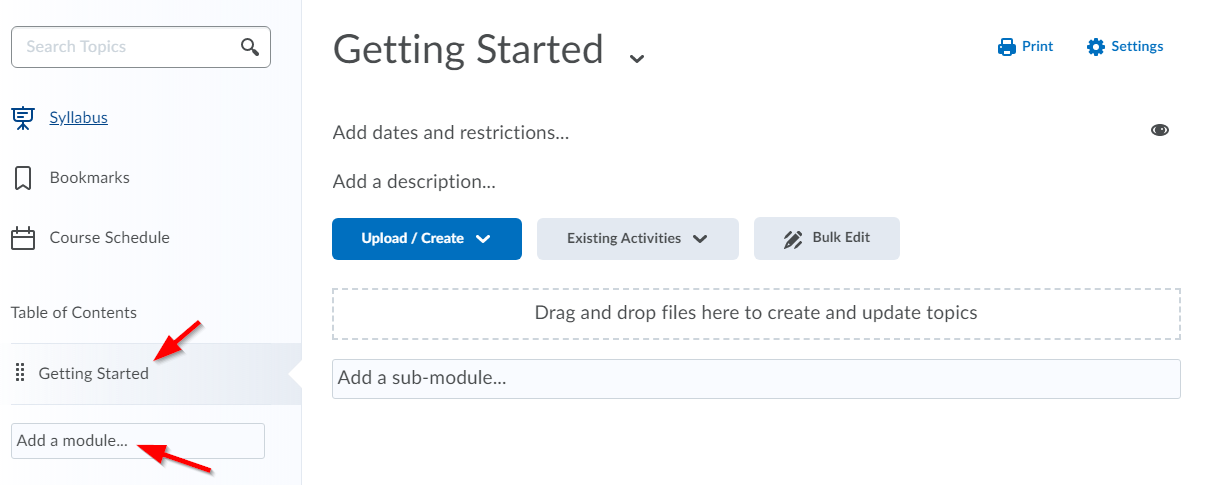
- In your module, select Existing Activities → External Learning Tools
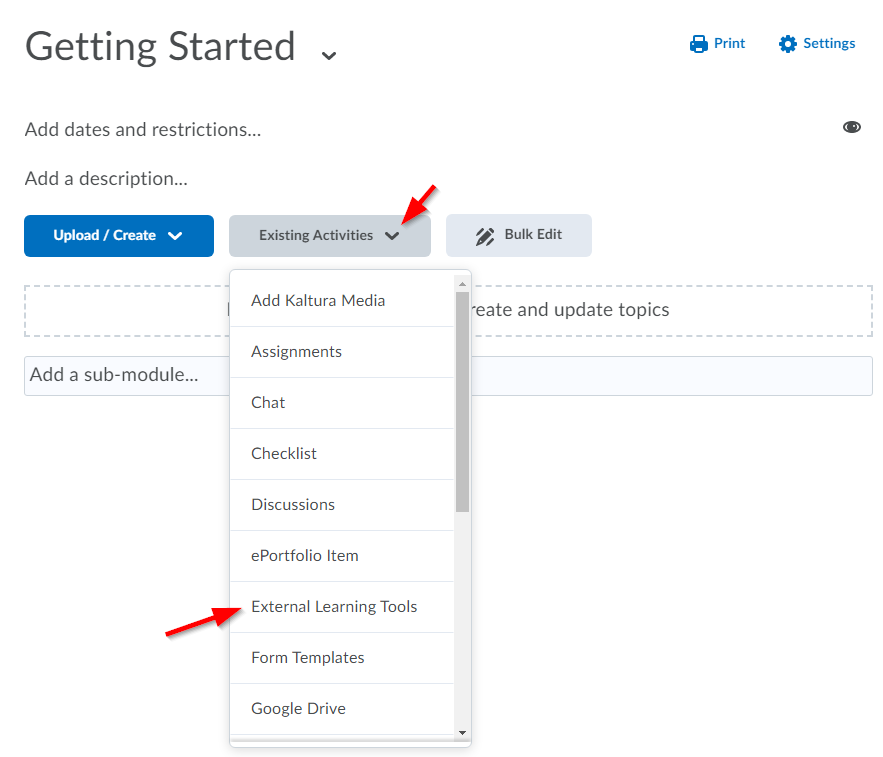
- Find the Follett Discover tool in the list and select it
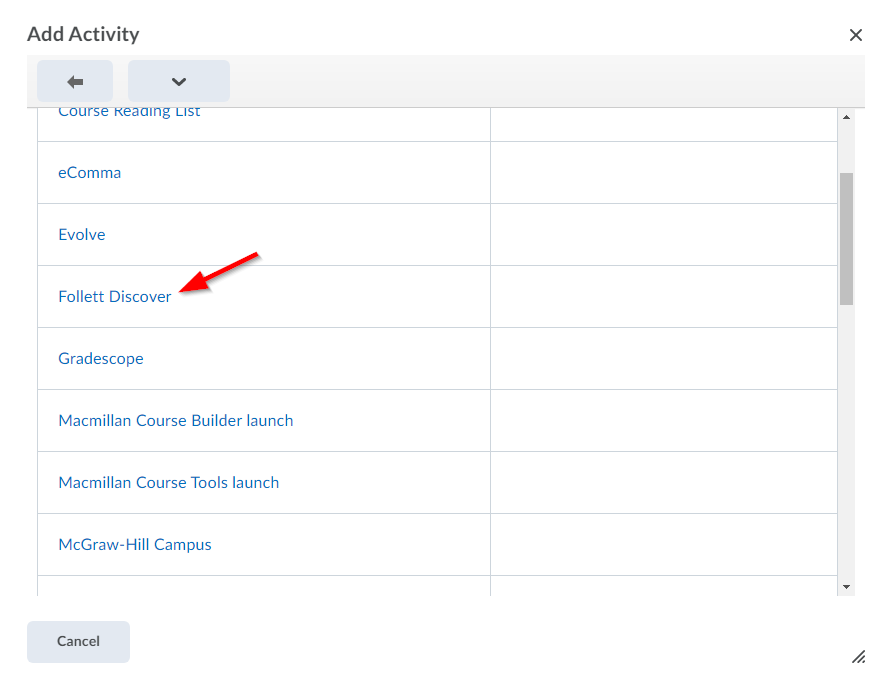
- The window will close and the Follett Discover tool will be displayed in your module. Click on the tool’s name to launch it and be taken to the bookstore’s website
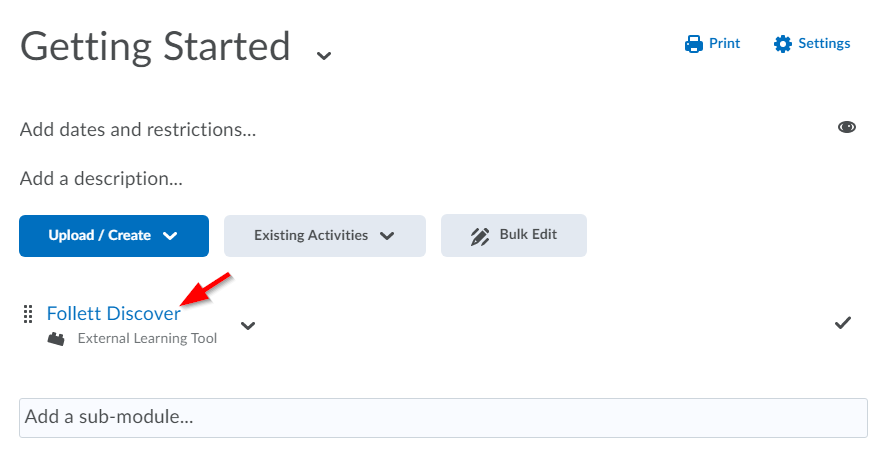
The remainder of the process is handled outside of Brightspace through the company’s website. If you encounter issues with the tool after adding it to your Brightspace course, please reach out to Follett’s support team via phone at 888-511-5114 or submit a case with their team here.
