August 2023 Updates to Brightspace
Each month there are regular updates to the Brightspace platform. Below are the highlights of the August 2023 release notes.
Announcements – Pin announcements to top of Announcement widget
With this release, instructors can now pin announcements to the top of the Announcement Widget, allowing important information to remain visible to learners. Announcements so pinned are indicated to learners as such with the use of a new pinned icon that appears on the announcement.
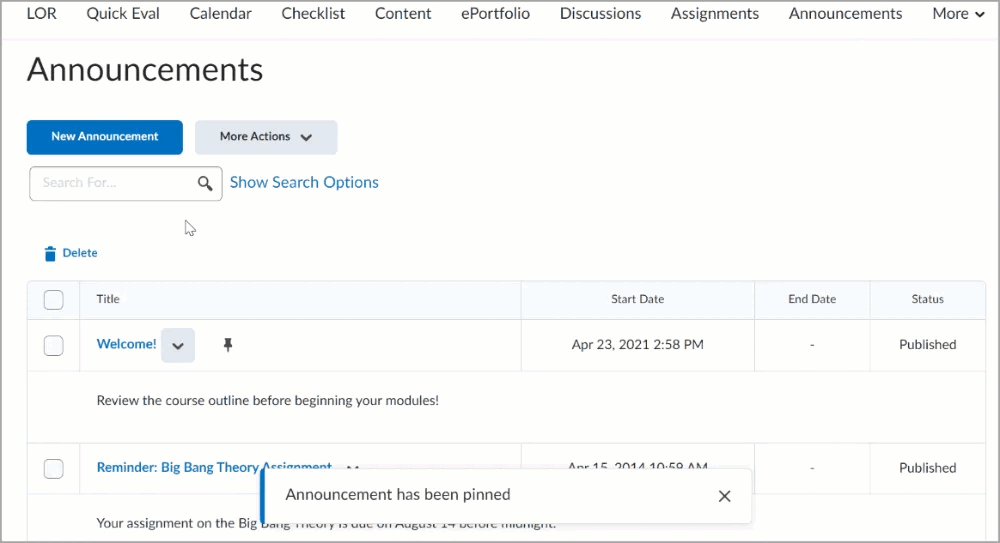
Figure: Select Pin to top to pin an announcement to the top of the Announcement Widget.
Rubrics – Improve your evaluation experience with the new collapsible panel for Assignments and Discussions in mobile view
When evaluating assignments or discussions in a mobile browser, instructors can now collapse the containers for Rubrics, Grades & Feedback, Outcomes, and Competencies. The new collapsible container appears in the right-hand panel and reduces unnecessary scrolling, giving instructors more control over which fields are displayed to them. Each component is open by default when the instructor accesses the item. Instructors can open and close each collapsible component by selecting the triangle beside the name of the container.
Note: This change applies to the mobile view only.
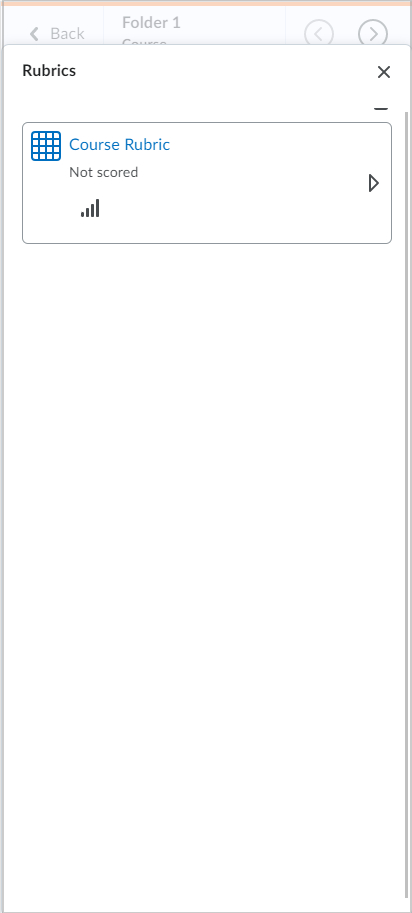 Figure: The previous mobile view for evaluation components.
Figure: The previous mobile view for evaluation components.
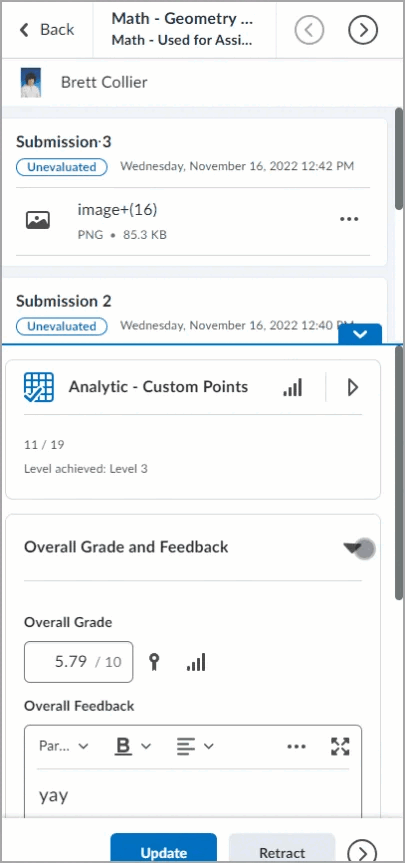 Figure: The new mobile view that includes the collapsible evaluation components. Instructors can open and close each collapsible component by selecting the triangle beside the name of the container.
Figure: The new mobile view that includes the collapsible evaluation components. Instructors can open and close each collapsible component by selecting the triangle beside the name of the container.
Rubrics – Pop-out details provide increased evaluator awareness
To provide a more complete context for learner evaluation, rubric pop-outs now provide activity details including activity title, course name, learner name, and evaluator name. The evaluator name only appears if it is explicitly assigned; implicit evaluators’ names do not appear with the additional details.
Previously, the activity title, course name, learner name, and evaluator name were not visible in the rubric pop-outs.
Note: Learner name information respects user information privacy policies and displays Anonymous if evaluating with the Anonymous role or marking in Anonymous Mode.
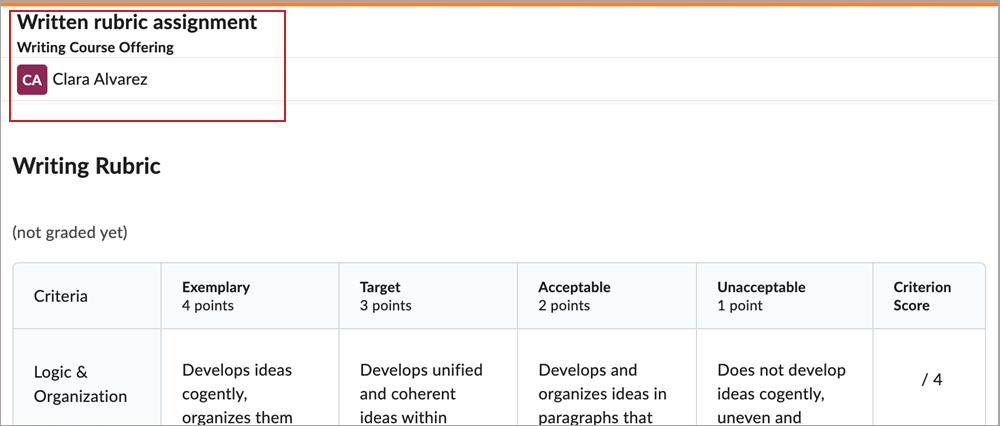 Figure: An example rubric showing the activity title, course name, and learner name.
Figure: An example rubric showing the activity title, course name, and learner name.
References:

Leave a Response