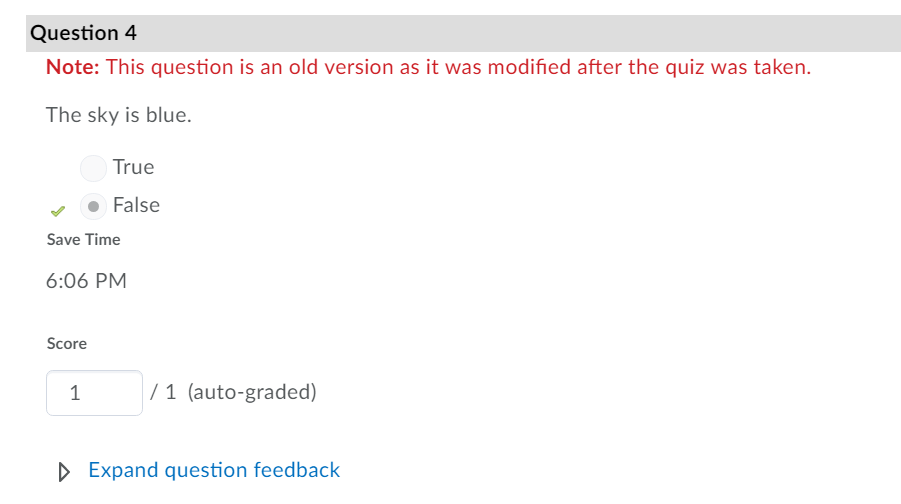How do I view specific quiz questions after the quiz is submitted?
There may be many reasons you need to view individual student submissions by question. For example, to determine which students have answered a quiz question that needs to be adjusted. In order to view student quiz answers after they have been submitted, follow these steps.
Updated Spring 2022
View a specific Quiz question
- Select Activities & Assessments, then Quizzes.
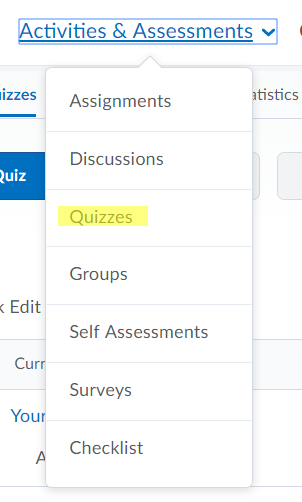
- Find the appropriate quiz, click the down arrow and select Grade.
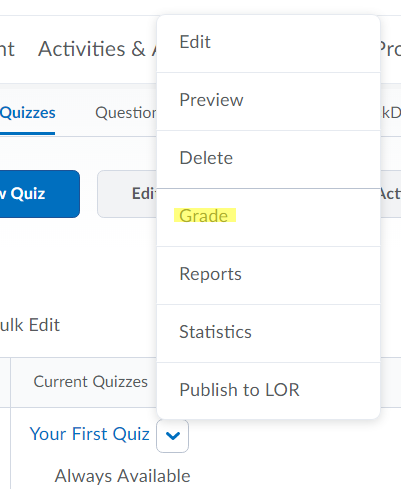
- On the menu of the quiz page, click Questions.
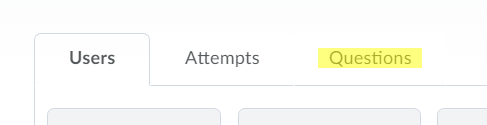
- Select the question that you would like to view answers for.
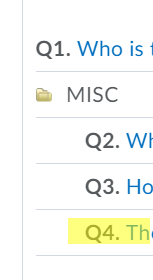
Note: If you’ve made an adjustment to a quiz question, that will be noted. It will show which students have answered the edited question and which has answered the old version of the question.