How do I view peer feedback on the submissions?
If you have turned on peer review for your video assignment, you will be able to view the peer review that your students leave for each other. They can leave both video and text feedback for each other. The feedback is only visible between the student who submitted the assignment and their peer reviewer; it is not visible to all of their classmates.
Go to the submission that you want to see peer review on. You will see a page that shows the student submission and any feedback that has been left for that submission. You can leave feedback as well on this page. If at any point you reset the submission, however, peer review that has been left will automatically be erased.
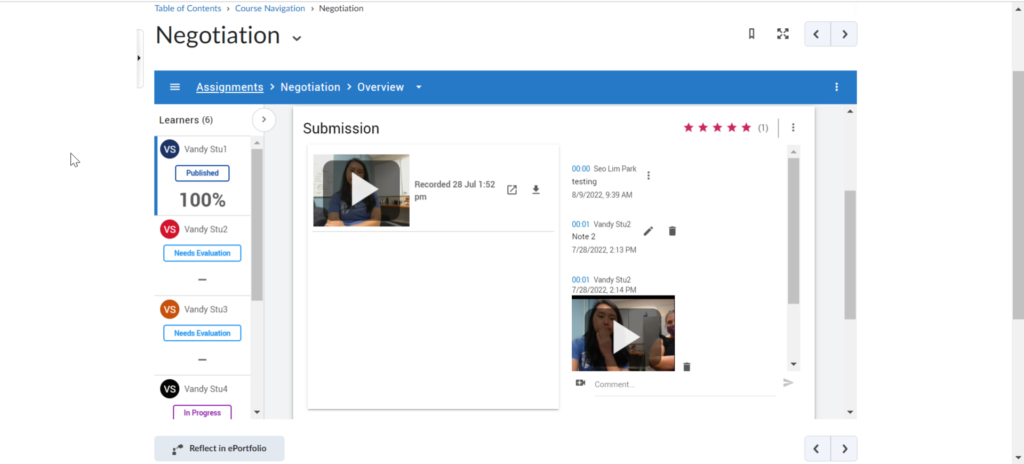
You can also see peer review by each student. For example, if you click on Vandy Stu2 in this screenshot here, you can see a summary of the peer review they left on other students’ submissions.
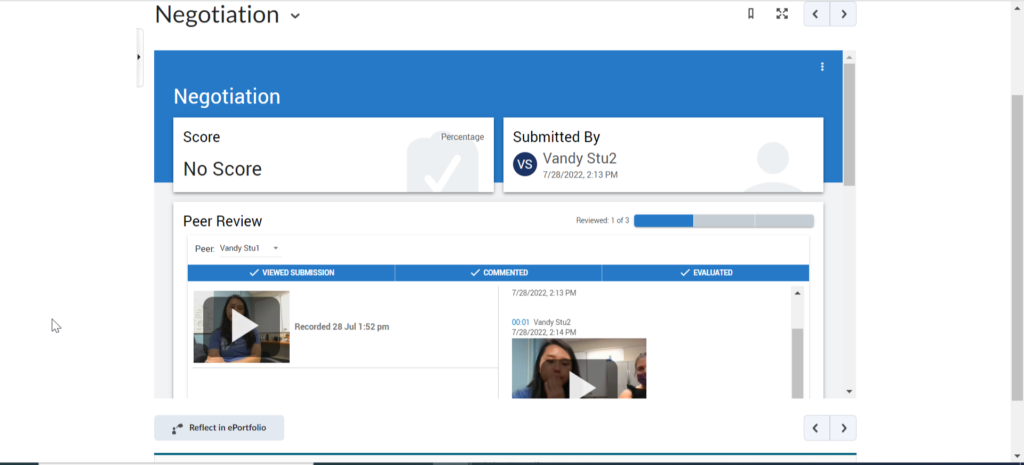
Please note that students are unable to see whether or not individuals have already been peer reviewed. If needed or desired, you as the instructor can also edit or delete students’ peer feedback.
