Excluding a Grade Category or Item from the Final Grade calculation
Excluding an item from the final grade calculation enables you to assess an activity with a grade, but without it affecting the Final Grade. The way you do this will differ, depending on whether you are using a Points or Weighted gradebook.
Updated Summer 2021
Click here for a Printable version
Exclude a Grade Item
- On your navigation bar, click Course Admin -> then click Grades.
- In the Manage Grades tab, click on the dropdown menu for the item and select Edit Grade Item
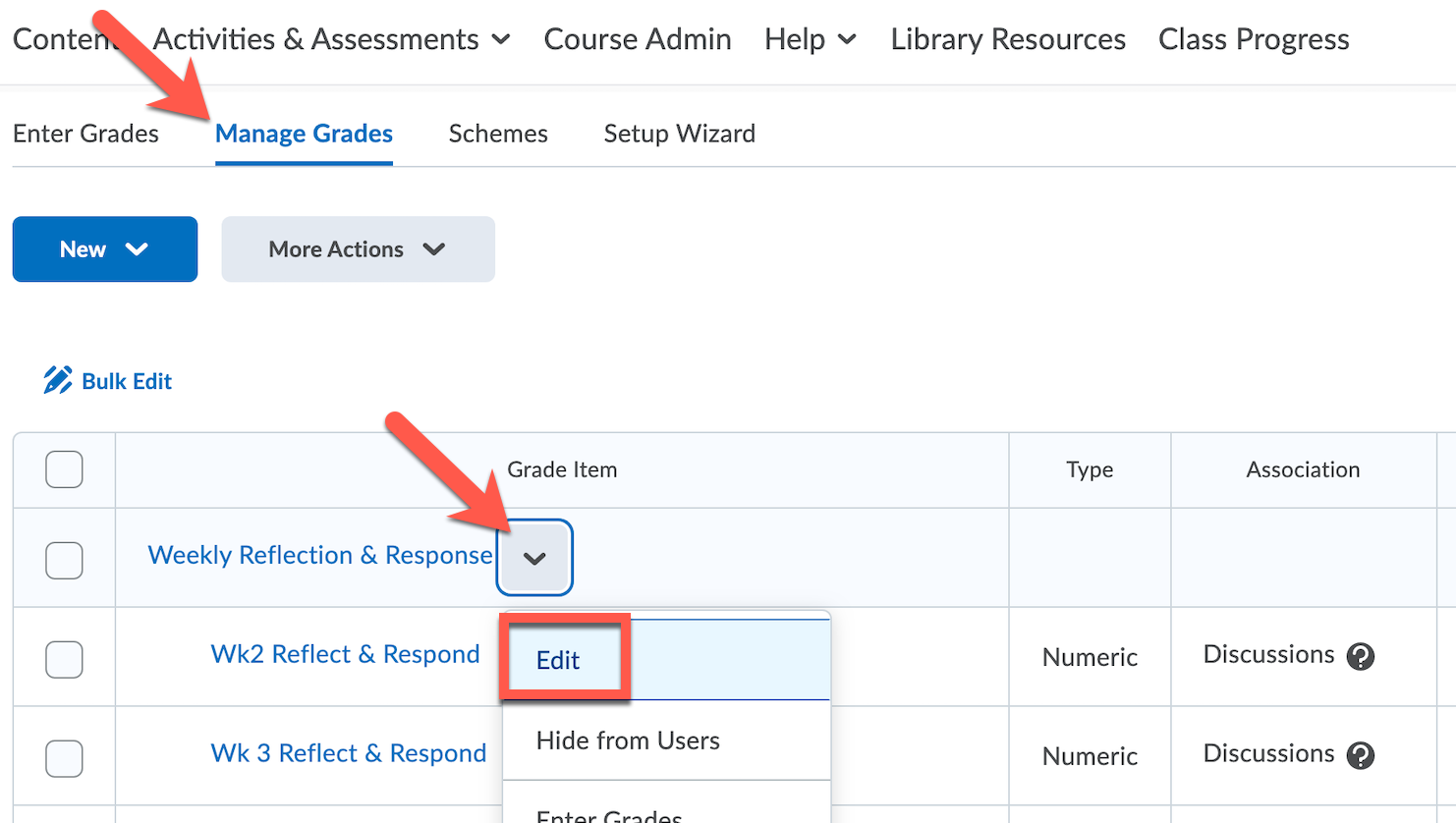
- If you are using a Points System: In the Grading section, check the box to “Exclude from Final Grade”
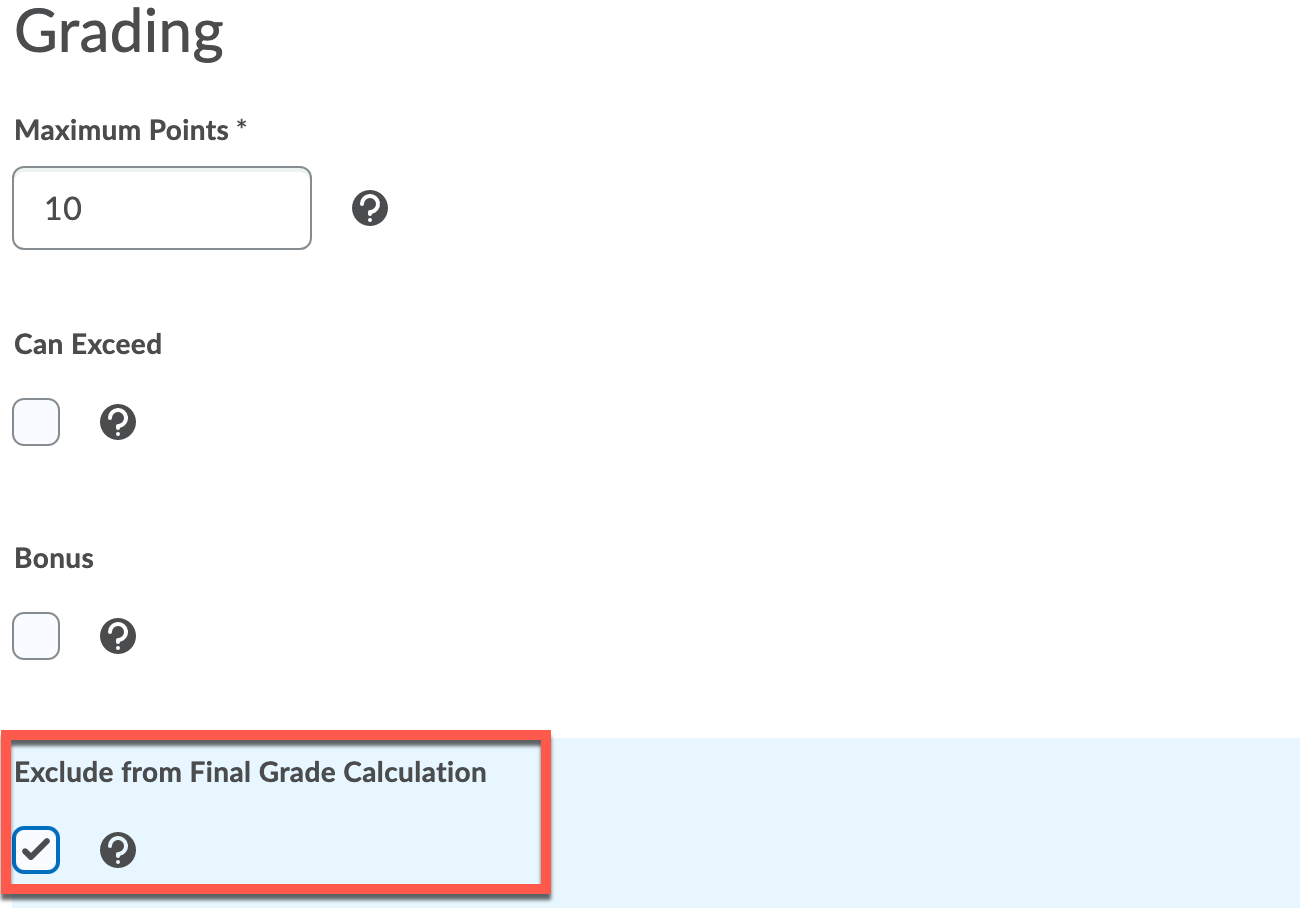
- If you are using a Weighted System:In the Grading section, add a value of 0 in the Weight field.
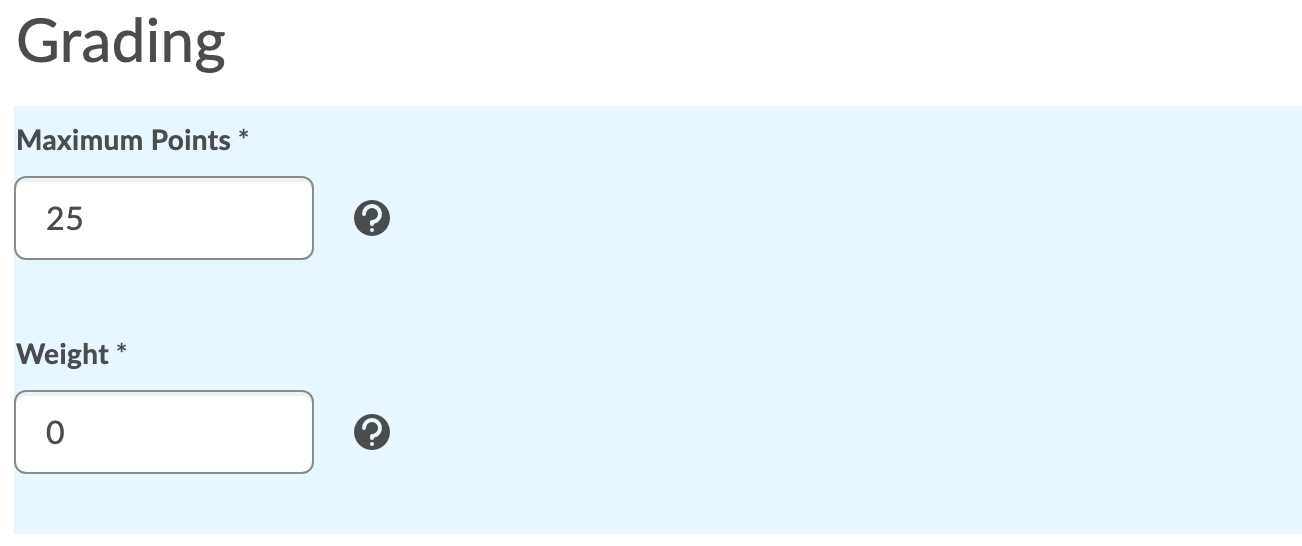
Click Save and Close.
