November 2023 Brightspace Updates
Each month D2L releases updates for Brightspace. The November 2023 release will come out later this week, but we want to highlight upcoming changes and improvements to the platform. If you have questions about any of these upcoming changes, or any other questions about Brightspace, feel free to contact us anytime.
Announcements – Copy announcements to other courses
Beginning with this release, Instructors and other similar Brightspace roles will have the ability to copy announcements to other courses. Users must be enrolled in both the source and destination courses with the ability to edit content in each.
A single announcement can be copied to multiple course offerings. Users can copy announcements from the Announcements tool or the Announcements widget from the context menu of an announcement by selecting Copy to Other Courses. Once copied, the announcement is in a draft state and users must publish the copied announcement in the destination course to complete the copying process.
The following attributes are copied:
- Headline
- Display Author Information
- Content
- Note: The copied Content attribute includes any associated files such as inserted images.
- Start and End Date
- Attachments
- Pin state
Note: Release conditions are not copied.
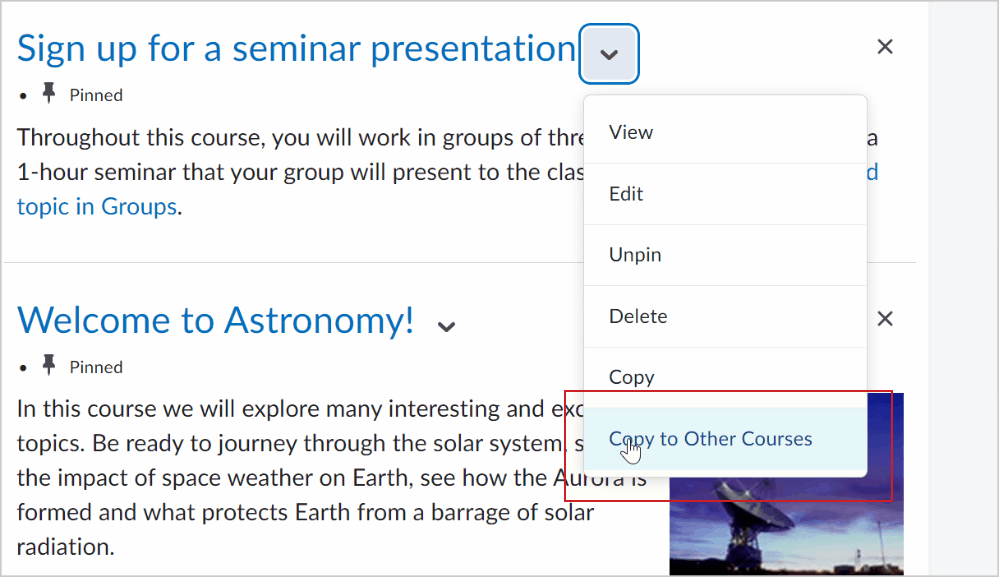
Figure: Click Copy to Other Courses from the announcement drop-down menu.
Assignments and Discussions – Review key assessment information when publishing evaluations
The Publish All dialog for Assignments and Discussions is improved and standardized to show key information about learner evaluations. Dialog messaging is consistent for both Assignments and Discussions as it notes complete and incomplete learner evaluations and other key information, like how many learners have feedback and how many learners or groups are assigned to an activity. This change improves the user experience by including additional information about the status of learner evaluations and creating evaluation consistency across Brightspace.
Previously, the Publish All dialog did not display any information about learner evaluations or other key information, and the dialog messaging was varied between the Assignments and Discussions tools.
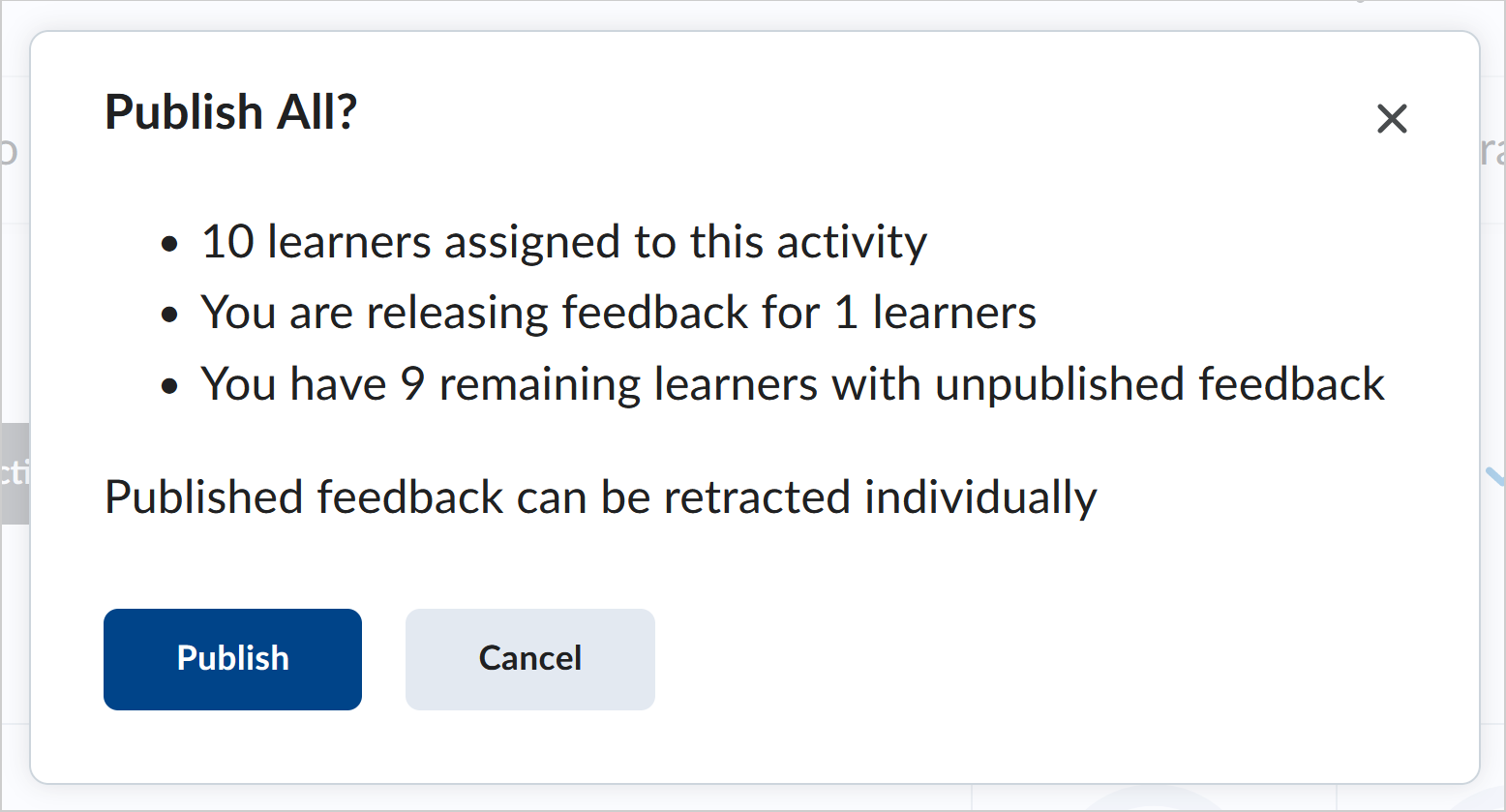
Figure: Review learner evaluation information in the Publish All dialog before clicking Publish.
New Discussion Creation Experience – Default group and section restrictions
The New Discussion Creation Experience that was released earlier this year brought the user experience of creating discussion topics in line with assignments and quizzes. The November Brightspace update brings with it a new default for the Group and Section Restrictions dialog option when Instructors enable Group Discussions. Moving forward, when Instructors enable the group restrictions, the default will be set to “Restrict topic and separate the threads” as default in the Group and Section Restrictions dialog. While this can always be changed during the setup process, this setting of separating threads based on group/section enrollment is more in line with what instructors expect with group discussions.
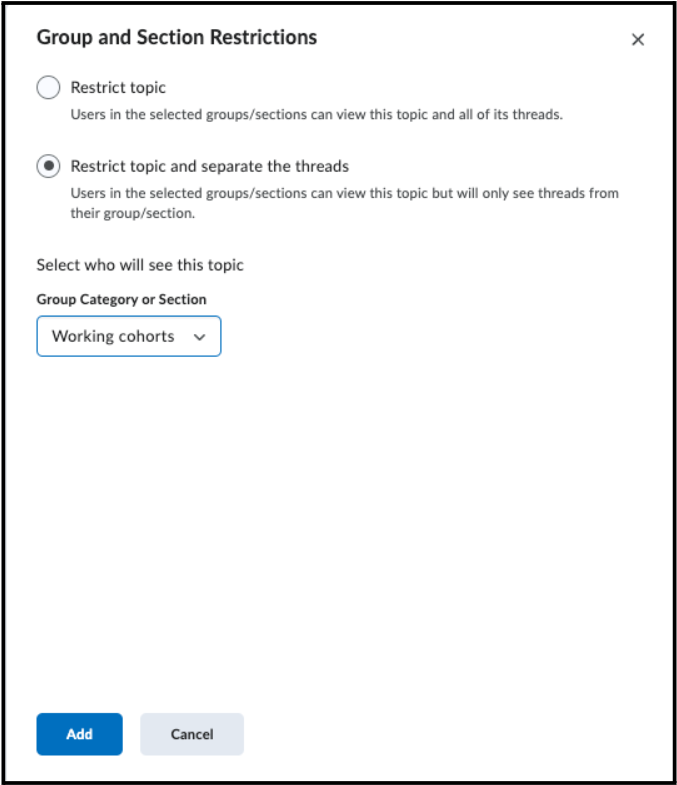
Figure: The Group and Section Restrictions dialog window will now use “Restrict topic and separate the threads” as the default setting.
References:

Leave a Response