Fine-Tuning and Sharing the Course with Students
By Stacey M Johnson, Assistant Director for Educational Technology, Vanderbilt University Center for Teaching
Cite this guide: Johnson, S.M. (2020). Fine-Tuning and Sharing the Course with Students. Vanderbilt University Course Development Resources. https://www.vanderbilt.edu/cdr/module1/module-1-big-picture-design-and-module-building-fine-tuning-and-sharing-the-course-with-students/
As you get ready for your course to start, here are a few things you might consider doing to fine-tune before you welcome students.
Set Time Expectations For Modules
How much time should students spend on each activity? You might consider adding your time expectations to the instructions for a module or to individual assignments to signal to students how much time would be a reasonable investment and how much is too much.
Not sure how much time an activity should take? You can time yourself working through a sample module. Jennifer Gonzalez from Cult of Pedagogy borrows the term “dog-fooding” from the tech industry. Try out your own assignment or module, and assume it will take students about three times as long as it takes you. Does that timing align with your expectations?
Double check dates and restrictions
Are all the modules set up with start and/or due dates? Are all of the materials and assignments visible with the “student view“? Have the groups been formed? (You can enroll students in the groups later, but they should be set up now.) Are group discussions or assignments set up for the right groups?
Set up automatic responses and schedule announcements
Will you be sending out announcements? Maybe weekly? Can you pre-load and schedule any of those to make sure you don’t run out of time to send then during the term? Are you going to use Intelligent Agents to make sure no student falls through the cracks?
Proofread and edit top to bottom
You’ll definitely find more errors during the semester, unfortunately. They creep into everything! One of the best strategies for doing final edits on your course is to invite a colleague to enter your course and look around, and offer to return the favor for them. Colleagues can be especially helpful to point out when the instructions and module organization are less than clear.
Add welcome resources
In order to let our students know they can be successful in our course, there are things we can do throughout the semester to promote belonging. Watch this short video for a clear discussion about making online courses more welcoming.
A welcome resource for students is a way to start the semester off on the right foot. It can be an announcement, an email, the first module of the course, or in another prominent place in your course.
When creating your own welcome resource, consider resources like these from the University of Central Florida, from the University of Alaska Fairbanks, and from Northern Illinois University that provide practical ways to create a welcome experience for students.
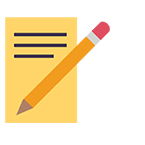
|
Open up your online course shell and finish building out your module structure in your course management system. Even if you are not sure who will be in the groups, you can use the groups tool to create the groups students will be placed in. Even if you do not yet know what content, learning activities, and assessments will look like for the entire term, you can start building out consistent modules and add more details as your module building progresses. |
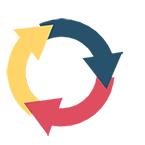 |
Once you have your modules built, follow the steps on this page to fine-tune your online course and prepare to welcome students. |
If you are a Vanderbilt instructor and need technical or instructional design help as you go, please reach out to Brightspace support at the CFT.

This page is licensed under a Creative Commons Attribution-NonCommercial 4.0 International License.

