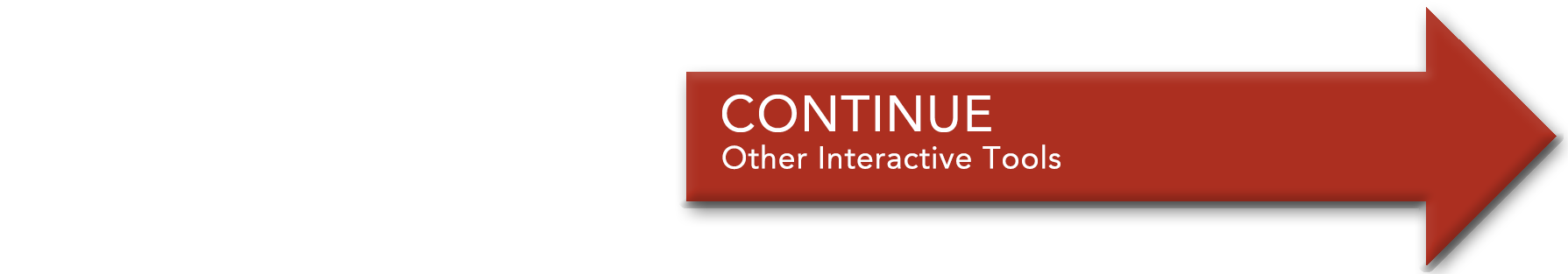Branching Out with Interactive Scenarios
By Carrie Sennett and Diana Vasquez, Instructional Designers, Vanderbilt University School of Nursing
Cite this guide: Sennett, C., & Vasquez, D. (2021). Branching Out with Interactive Scenarios. Vanderbilt University Course Development Resources. https://www.vanderbilt.edu/cdr/module1/branching-out-with-interactive-scenarios/
Branching scenarios are much like a “Choose Your Own Adventure” story. In a branching scenario, learners are taken through a scenario where they must make decisions based on the events that are presented. Responses lead learners through a custom pathway where each decision leads to a corresponding consequence. Branching scenarios may also be called branching logic because each decision creates a new “branch” of the path for learners to follow. Here is a sample branching scenario called A Sandwich Story created by the authors of this guide.
When Should I Use Branching Scenarios?
Branching scenarios have many uses. They are especially useful when you want to simulate or re-create a real-world situation in order to have students apply theories, respond to situations in real time, practice multi-step processes, or assess how learners perform as variables change in a situation. When you are teaching or assessing skills that require problem solving, complex thought processes, or coordinating multiple decisions, branching scenarios can provide a robust environment for student participation. A branching scenario can provide a safe place to learn and practice new skills when failing in real-life might be dangerous or catastrophic. Branching scenarios are also great ways to help students improve situational awareness or develop soft skills like listening, problem solving, or conflict resolution.
While branching scenarios have a lot of great uses, they are not right for every learning context. If you need to deliver information in a linear fashion, branching logic won’t work well because there are no “branches” to follow off the main trunk of information.
Why Should I Use Branching Scenarios?
Branching scenarios can be a lot of fun for students, but that is not the only reason you should consider incorporating them into your course. One major benefit of branching scenarios is increased student engagement, especially in online courses. When learners are put into a scenario as an active participant rather than a passive observer, they are more likely to engage their critical thinking skills in order to move through the exercise.
The impact branching scenarios can have on learning is another reason to give them a try. Not only will branching scenarios provide learners with an opportunity to develop existing skills, they can also help learners create, access, and retain new knowledge through critical thinking and application. Branching scenarios also allow students to make and learn from their mistakes by seeing how incorrect choices might lead to different outcomes. Building in feedback loops offer the chance to close those gaps in comprehension by providing additional information, clarification, or guidance as learners work through a situation. Instructors also benefit from the use of branching scenarios by gaining insight into how students think by following the paths they choose and identifying the types of mistakes they make. As a result, instruction can be tailored to more effectively meet students where they are in their learning and address common misconceptions.
How Do I Create a Branching Scenario?
- Step 1: Identify Objectives
Consider the goal of the activity. What do you want students to practice? What are you trying to assess? It is important to identify the knowledge or desired behaviors you want the learners to have as a result of the activity before you begin building anything. Keep in mind, the process of making decisions can be just as important as achieving the correct outcome.
- Step 2: Create a Scenario
You need to “set the scene” for the situation learners will find themselves in. Be sure to consider the context. The situation should mimic what happens in real life, and the decisions and consequences should be ones that learners would most likely face. Don’t overwhelm your learners with too much stress or pressure, even in a simulated situation it can have an adverse effect on learning. In addition to creating a situation, think about who the other characters are and what dialogue you might need to write for them.
- Step 3: Map the Branching Logic
Decide on Paths
Determine the best and worst outcomes of the situation. The situation may have just one correct path, multiple acceptable paths that are equally correct, or one path that is preferred over others. Keep in mind that a single, correct path will be the simplest to map and build. If you have multiple correct or acceptable paths, your mapping, and activity will be more complex to create.
Determine the Decision Points
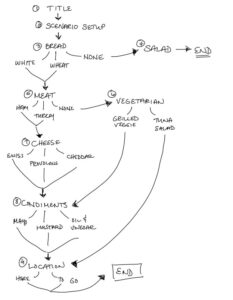
What decisions will learners need to make in this situation as it unfolds? It is important that the decisions are both plausible and based on what happened immediately before. Try to put yourself in the learner’s shoes and imagine what they might be thinking as they face these decisions. When determining what decisions to include, it is crucial that whether correct or incorrect each decision moves the learner forward in the situation towards a resolution, even if the resolution is ultimately a negative outcome. Asking a colleague who is knowledgeable about the content to walk through the decision paths with you is a good way to add an additional perspective and check to see if you overlooked any potential steps, choices, or outcomes. To the right, you will see the hand drawn map for our example activity “A Sandwich Story.”
Feedback
Each decision point should have some sort of feedback associated with it. Depending on the goal of the branching scenario the feedback could be as simple as letting the learner know their choice was correct or incorrect. However, for more instructive scenarios, feedback might include things for the learner to consider, hints, or an explanation of why one choice was more or less desirable than another. Feedback could even include links to resources for remediation or enrichment.
Mapping Your Activity
The starting point of your map is the situation learners are in. Next, outline each path and define the individual decision points and corresponding consequences. Lay it out visually—either with paper and pencil or electronically using your preferred software. Draw lines connecting each decision point to create paths through the scenario. You may want to consider color or some other coding to visually represent the paths.
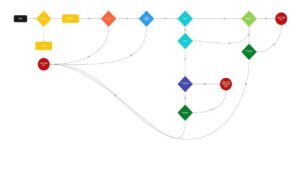
- Step 4: Build the Activity
When all of the mapping is complete, you are ready to begin building your branching scenario. There are many tools you can use that range from pencil and paper to professional eLearning authoring software. The tool you choose is dependent on many different factors including setting, time, skills, and budget. To determine what the best tool for you might be, take our branching logic quiz below which we created using PowerPoint.
Click here for the quiz (Link to the Powerpoint file)
Resources
Check out these additional examples that you can use as models or inspiration!
This is a PDF guide for designing a branched scenario: Designing Predicaments by Norman Lamont
This is a great blog for additional information: Storytelling and Scenarios for Learning by Christy Tucker
In addition to the tools mentioned above, Inkle is an open-source branching scenario writing tool.
 |
Reflect on how you might use branching scenarios to support your learning goals in your course. Where would a decision-making activity be helpful for students? |
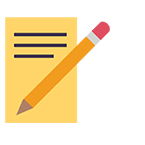 |
Jot down your ideas about possible scenarios, decision points, and the tools you might use to build your branching logic activity. What else will you need in order to move forward from here? |