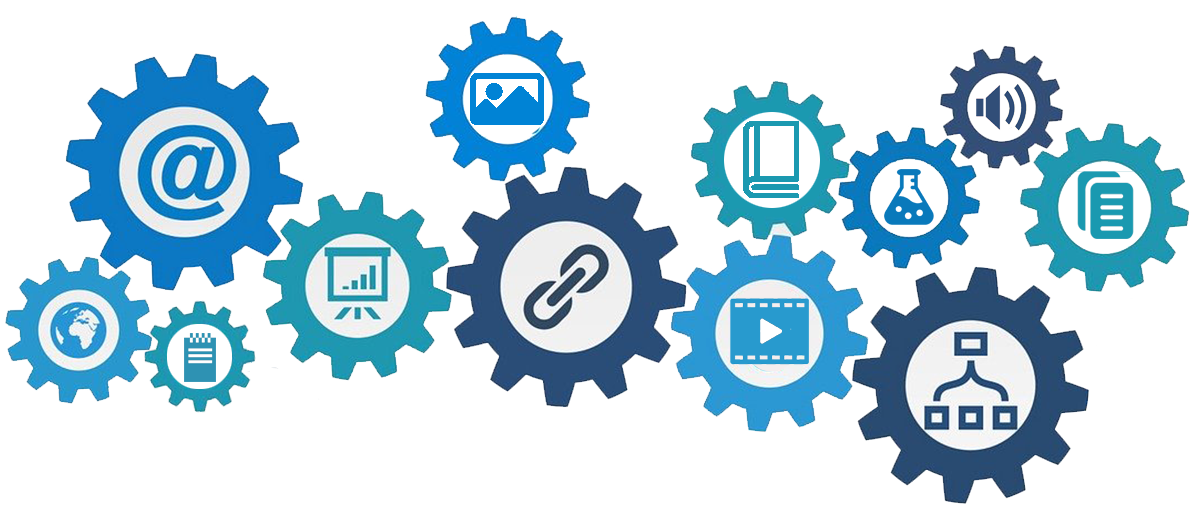Bringing Materials Into Your Course
By Stacey M Johnson, Assistant Director for Educational Technology, Vanderbilt University Center for Teaching
Cite this guide: Johnson, S.M. (2020). Bringing Materials Into Your Course. Vanderbilt University Course Development Resources. https://www.vanderbilt.edu/cdr/module1/bringing-materials-into-your-course/
College courses typically include learning materials such as textbooks, course packs, library readings, or collections of open resources as the core content. All of those are still possible in online teaching, as well as the entirety of the internet and all of the resources that can be found there.
Material from the University Library
You may decide to include readings from the library in your course. There are a wide variety of books, articles, and media available digitally for students through the library. Consider these important guidelines for including library resources in your course:
- Whenever possible, share library readings with your students using the library course reading list tool or link to the resource using the permalink provided by the library for that resource.
This helps ensure accurate tracking of how many people are using that resource, which in turn helps to ensure continued funding for it. If you download a PDF of a paper from the library and upload that PDF to your course, from the library’s perspective, it looks like one person has read that article. If you use the permalink and link to the article in your course, every time a student clicks on it, the library will register the click data. Now, the people making decisions about funding know that entire classes of students are reading that journal over several years.
- If you don’t see what you need, ask a librarian!
Sometimes it seems like books, articles, or media are missing or unavailable. Before going to outside sources, check with your library liaison to see if it can be acquired or checked out through interlibrary loan. Vanderbilt’s instance of Brightspace makes that easy: the main landing page has an “Ask a Librarian” button in the top navigation bar!
Resources from around the Web
Among the nearly infinite options for freely-available, online resources, there are podcasts, informational webpages created by experts, blogs, webinars, YouTube videos, and many more. The challenge is finding just the right resource for your course. Thinking outside of the box of traditional academic materials can yield dynamic, relevant resources that will enhance your students’ understanding of the content.
Anything available on the internet should be easy to integrate into your online course as a link. If you are using Brightspace, you can add resources to the Content area, inside of any textbox using the “Insert Stuff” button, or even make another resource your homepage!
Open Educational Resources
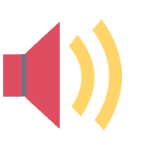
Andrew Wesolek, Vanderbilt’s Director of Digital Scholarship & Scholarly Communications put together this LibGuide about Open Educational Resources (OER) that instructors will find useful as they pick out materials for their courses. He was also interviewed on the Leading Lines podcast. Listen to this clip in which Andrew explains what OER are and why we should use them.
Digital Textbooks and Supplements
Many textbooks–especially introductory texts or ones directed at large courses–offer digital resources. These digital resources often allow for a level of interactivity not possible with paper texts, and sometimes even function as course management systems that can replace or work together with the institutional system, Brightspace.
This Vanderbilt CFT teaching guide, Digital Textbooks: Working with Publisher Provided Online Platforms, discusses five opportunities instructors have with digital textbooks.
- First, you can connect the platform with your online course hub, which at Vanderbilt is your Brightspace course.
This allows you to assign readings and activities through the textbook and create seamless transitions between separate parts of your course. Rather than just giving students a link to the digital textbook activities, add the link to your course navigation, include the activities in course pages and the calendar, and transfer evaluations back to the course hub. These small connections help the course feel like an integrated whole.
- Second, choose your textbook readings and activities with a clear eye on learning objectives.
Online courses often err on the side of being content-heavy. Digital textbooks bring a whole new set of possible activities to the class and have the potential to overwhelm students with work. Make decisions about what to assign students based on which readings and activities will do the most to help you students reach the goals and objectives of the course. Try to eliminate activities that might feel like busy work or distract from the learning targets.
- Third, communicate expectations clearly.
Students are more likely to invest time and energy on digital textbooks when they understand how the technology works, where to go for help when something goes wrong, how the activities will be assessed or valued, and how the assignments will help them make progress. Communicate all of this to students clearly at the beginning of the course, but also remind them periodically how to do things and why they matter.
- Fourth, ensure student participation.
This may look like you assigning some percentage of the grade to these kinds of activities, but it may mean that you are meaningfully bringing the results of the digital textbook readings and activities into the course in other ways. Do students know that you will debrief the activities in the Zoom session? Do other kinds of class activities build on what they learn through the digital textbook platform? How are you connecting their learning in your course with the preparation they get from the textbook resources?
- Finally, as with all technology, anticipate the occasional problem.
Technology is not ever going to work perfectly all the time. Can students drop a grade if they fail to get an activity completed on time? Are you giving them the readings and activities well in advance so they can work on them on their own time? How will you give students grace when things go wrong?
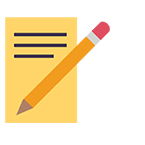 |
Make note of the types of resources you expect to include in your course. Who can help you access the resources you need? |
 |
Do some googling or reach out to a colleague to find one or two new digital sources of content you can link in your course. Does your textbook come with an online platform? Are there useful podcasts or YouTube channels you could draw into your course? Perhaps an academic blog or a online performance or exhibit that would complement your course content? |

This page is licensed under a Creative Commons Attribution-NonCommercial 4.0 International License.