Addition of Pronouns to Brightspace Account Settings
In 2018, Vanderbilt added a way for Brightspace users to set their personal pronouns in their Brightspace profile. While this was a good option at the time, this was only viewable when users went to someone else’s profile. As of February 2022, Brightspace is rolling out a new way to make this information visible. This new option allows students, faculty, and staff that use Brightspace to set their pronouns under their Account Settings. This will allow a person’s pronouns to be visible not only on their account but also in common places within a course such as the Classlist, Discussions, and the Assignment Evaluation screen.
To add pronouns to your Brightspace account, follow the steps in this guide.
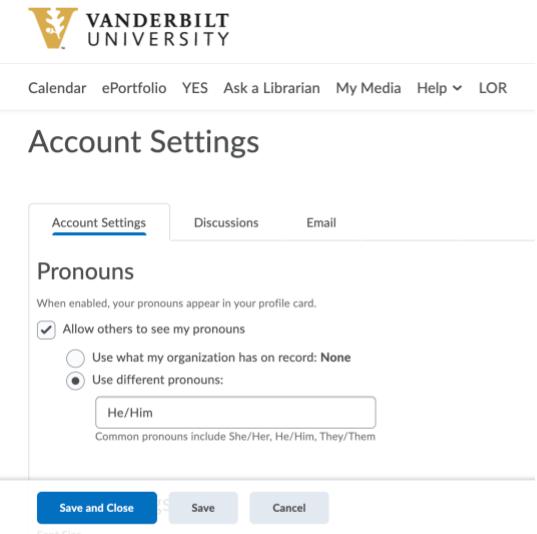 Figure: The area under Account Settings where you can set your pronouns.
Figure: The area under Account Settings where you can set your pronouns.
Students and others who intend to list their pronouns on Brightspace should know that once pronouns are set in Account Settings, these pronouns will be visible to anyone on the Classlist page and in places where the user Profile Card shows up. A common example is when users post in Discussions, hovering over their name and profile photo will show a card as you see below.
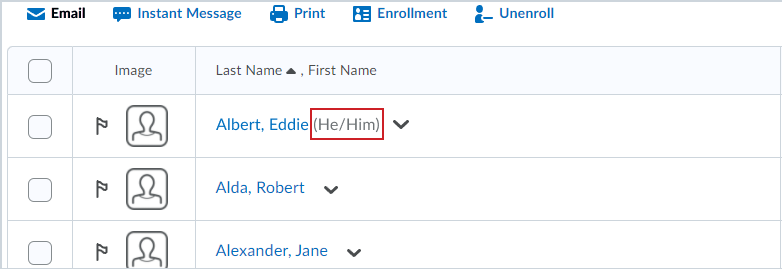
Figure: Pronouns are now also visible in the Classlist of each course if the user has added them to their account settings.
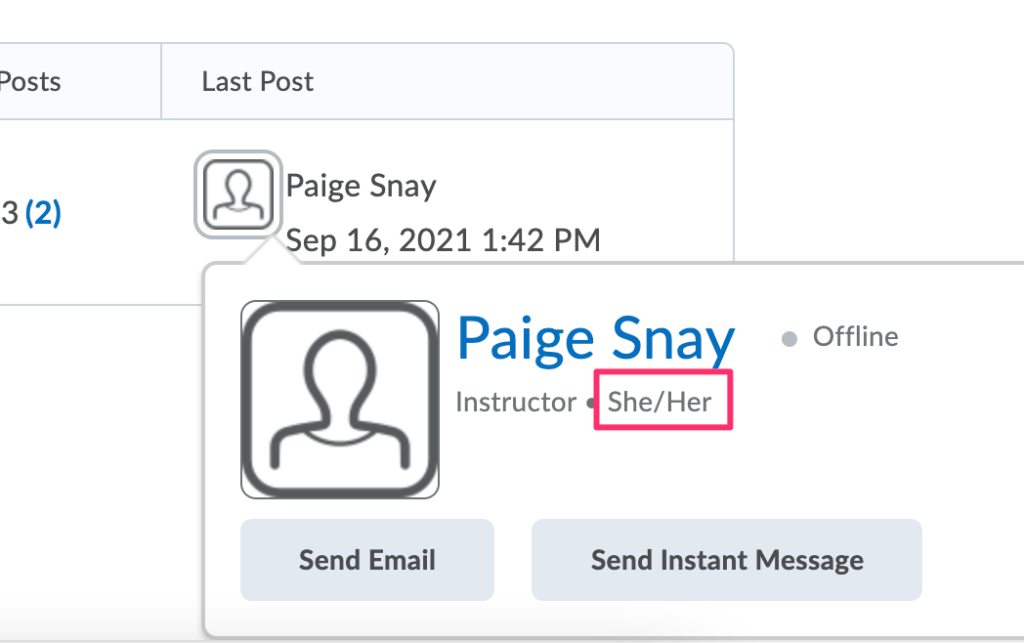
Figure: A user profile card with the pronouns highlighted.
Faculty and staff who want to learn more about pronoun usage and other gender identity and LGBTQI topics are encouraged to take advantage of the variety of campus resources available including the Center for Teaching’s Teaching Beyond the Gender Binary guide and the Office of LGBTQI Life’s “Straight Facts about LGBTQI Life” training workshop. Faculty and staff are also encouraged to refer students to the English Language Center’s (ELC) pronoun guide.
Additionally, students who wish to change their displayed first name in Brightspace can do so by changing their preferred name through the Office of the University Registrar. Brightspace automatically uses preferred names, as recorded by the Registrar, for student first names.
If you did use the previous method of adding your pronouns to your Brightspace Profile, you will need to re-add your pronouns to Account Settings. The option to add pronouns to the Profile has now been removed to avoid confusion.
Other References
2018 MyVU Article – YES portal to include optional pronoun selection

Leave a Response