Additional Accommodations - For those already registered with SAO
Sections
Requesting Additional Accommodations
Requesting Additional Accommodations
If you encounter new barriers, emergent needs, or want to modify a current accommodation, you can request additional accommodations by completing the Additional Accommodation Request Form. The steps below will help you with this process.
- Log into the Commodore Access Portal
- Select the Additional Accommodation Request Form link on the left side of your dashboard:
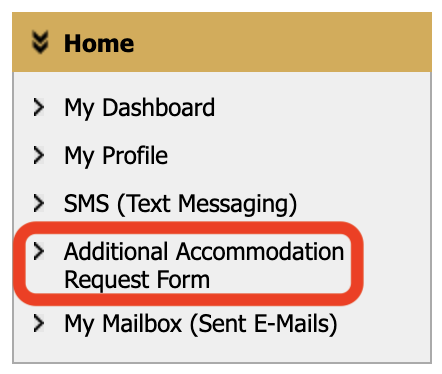
- Select the Submit Additional Accommodation Request Form button:
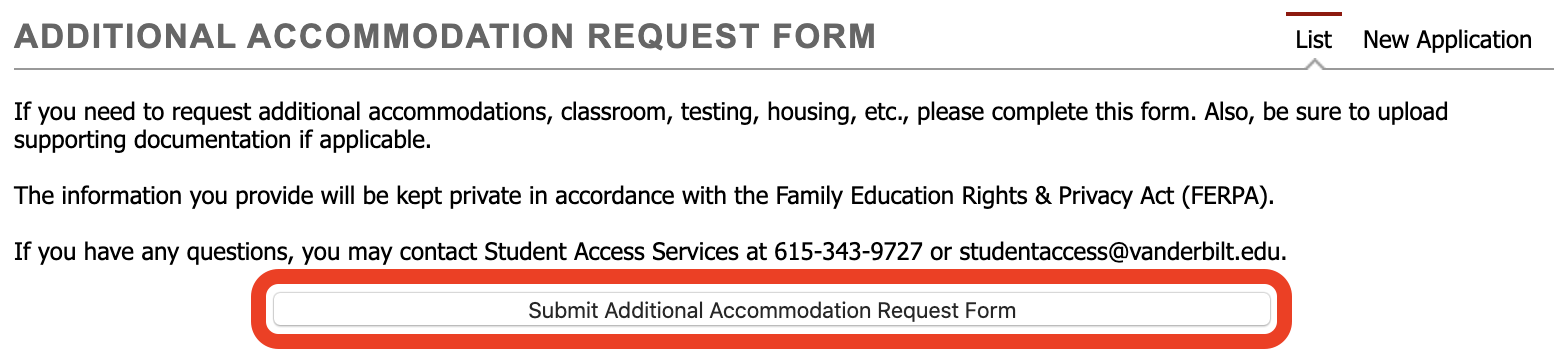
- Fill out the appropriate information for semester, accommodations requested, and justification:
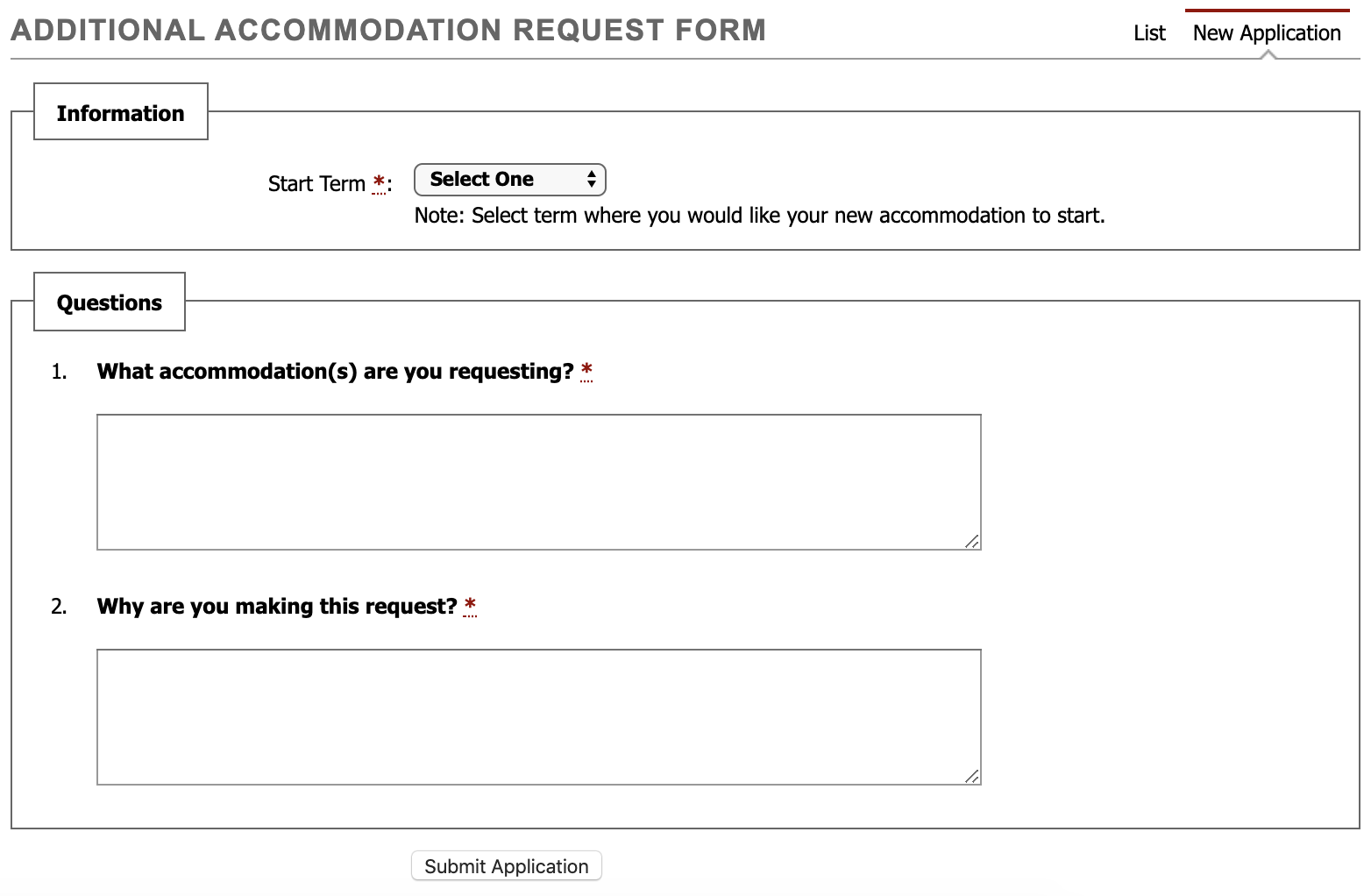
- You should see a confirmation at the top of the next page after clicking Submit Application:
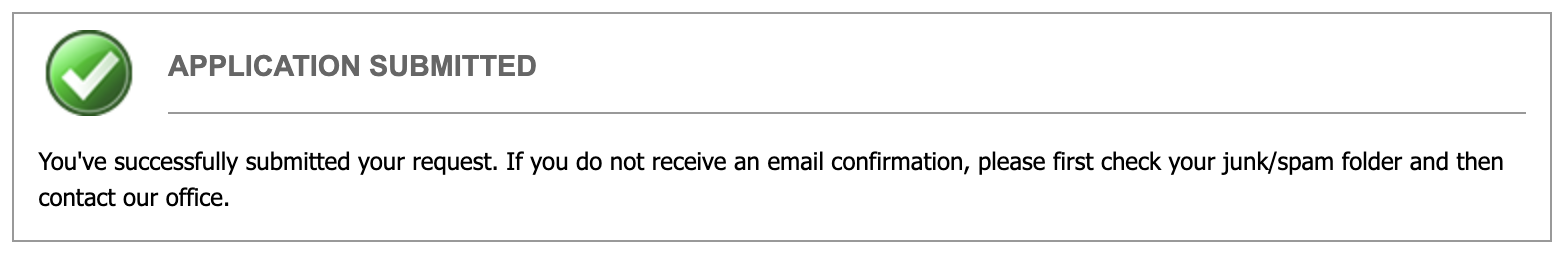
- Upload supporting documentation below the confirmation:
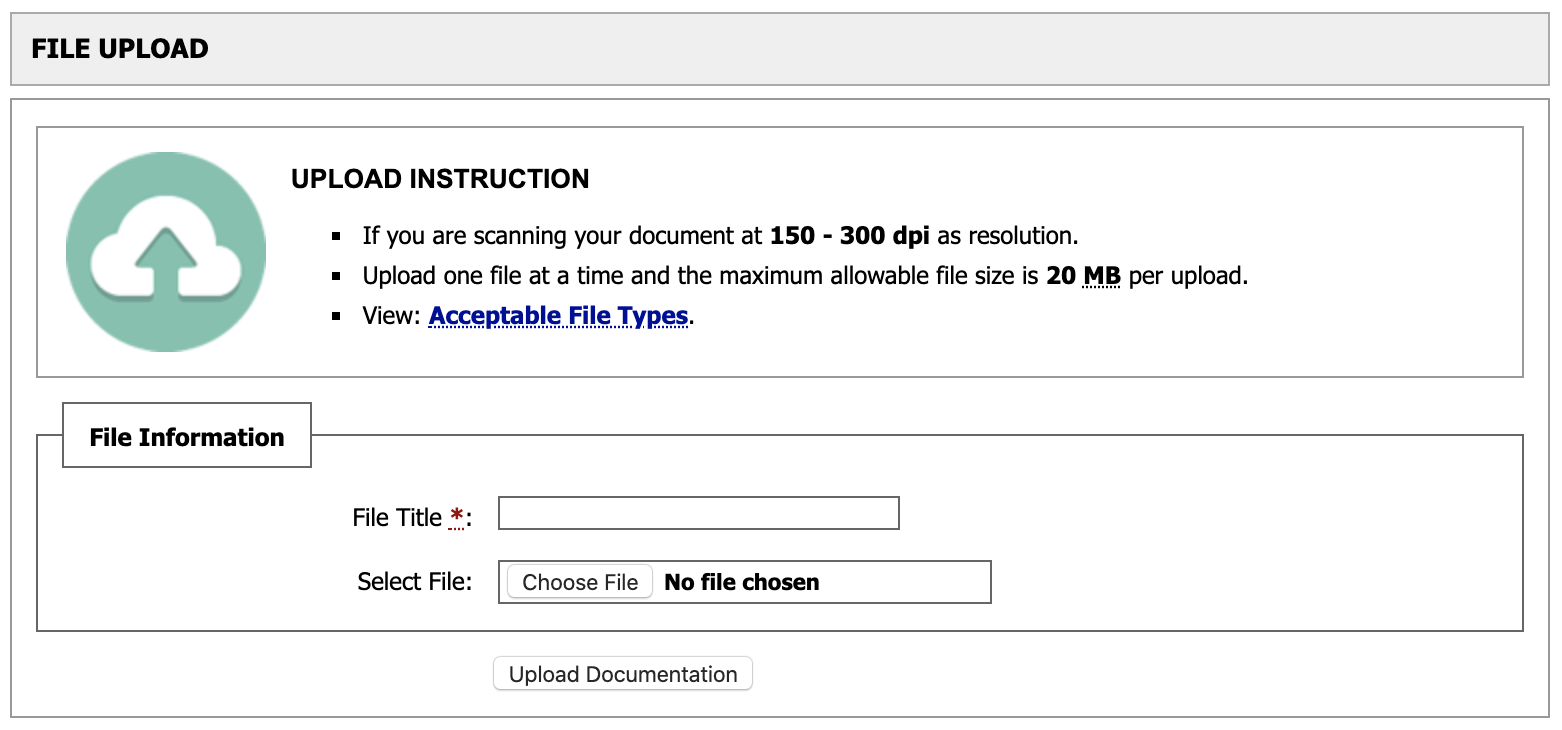
- Your request will we reviewed in the order received.
- If/when your additional accommodation request is approved, you'll need to let the access specialist know which courses you want to be modified.