Kurzweil Study Software
Do you want to be able to make notes and highlights directly on a PDF article? Would you like to listen to your weekly readings?
Become familiar with Kurzweil 3000 by watching the five videos contained in the playlist below and then use the instructions further down the page to get the software for free:
Get Kurzweil
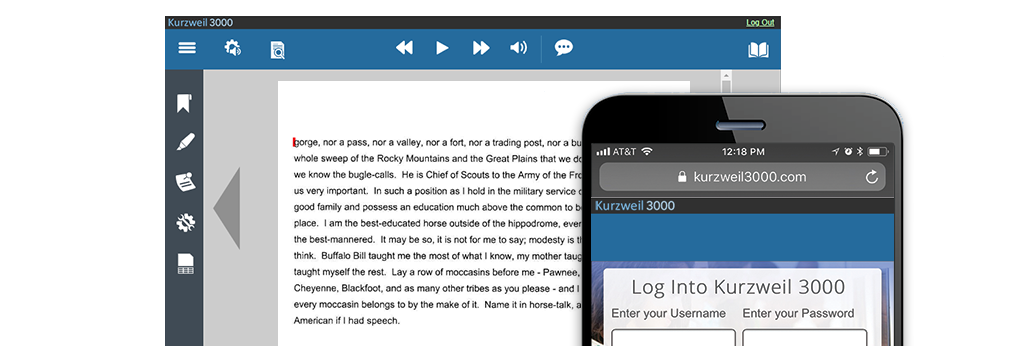
Kurzweil software ($500 value) can help you write with more depth, read with greater efficiency, and comprehend more fully.
You have a few options to use Kurzweil for free as a Vanderbilt University affiliate. Check out the links below to see which one fits your work/study flow best:
Kurzweil on the Web
Our recommended starting place for getting to know Kurzweil software is Kurzweil on the Web.
Log-in page: Kurzweil on the Web (be sure to bookmark this link)
You'll also have access to the Read the Web extension after you log into Kurzweil on the Web. Simply click Enable Read the Web at the bottom left side of the webpage:
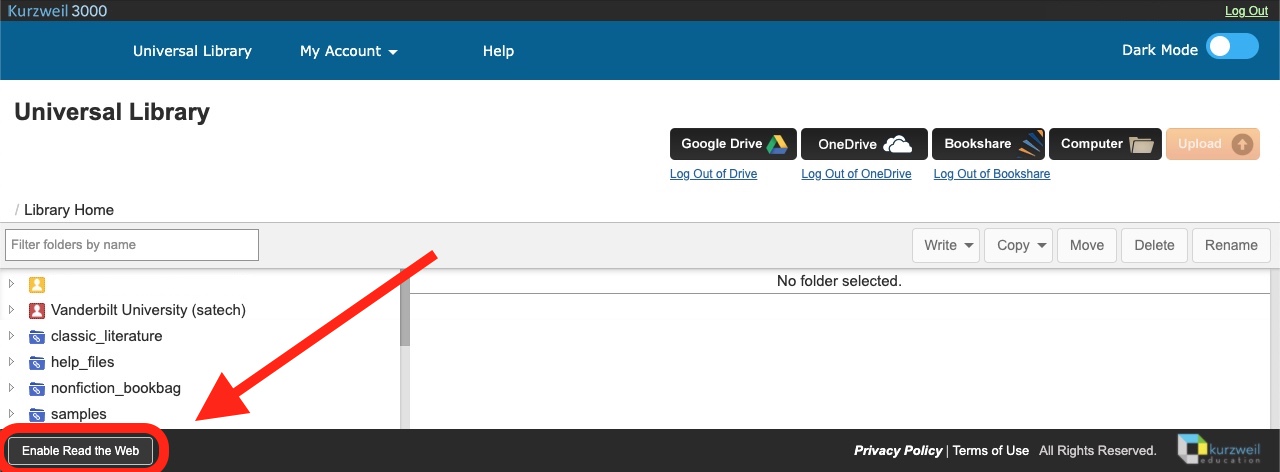
Mac
Download Kurzweil for Mac & install this Single Sign On (SSO) patch for Kurzweil for Mac.
If you need to remove this Kurzweil for Mac patch, the download above includes a patch removal tool.
Windows
Download Kurzweil for Windows & install this Single Sign On (SSO) patch for Kurzweil for Windows.
If you need to remove this Kurzweil for Windows patch, simply run the patch software again and choose Remove
That's it? That's it!
However, if you want extra voices, you can download and install extended voice-packs for Windows or voice-packs for Mac.
You can also learn about Kurzweil's extensive features inside the Kurzweil Academy webpage (Many of the videos lack narration, and we've let the company know about this accessibility barrier.)