I am Having Trouble Uploading an Assignment File.
Sometimes you may encounter an error when trying to upload your assignment file. This guide will talk about a couple common errors, as well as provide a list of troubleshooting steps you can go through. If you still need assistance after reading this guide, please contact Brightspace Support.
I’m getting an error message
It’s still not submitting
Error: Field is required. Select at least one file to upload.
This error message appears when you click Add before your file has completely uploaded. Wait until the green loading bar on your file name has completed loading, and then click Add.
This happens when you are uploading a large file or have a slow connection. Audio, video, and media rich PowerPoint presentations can result in large files.
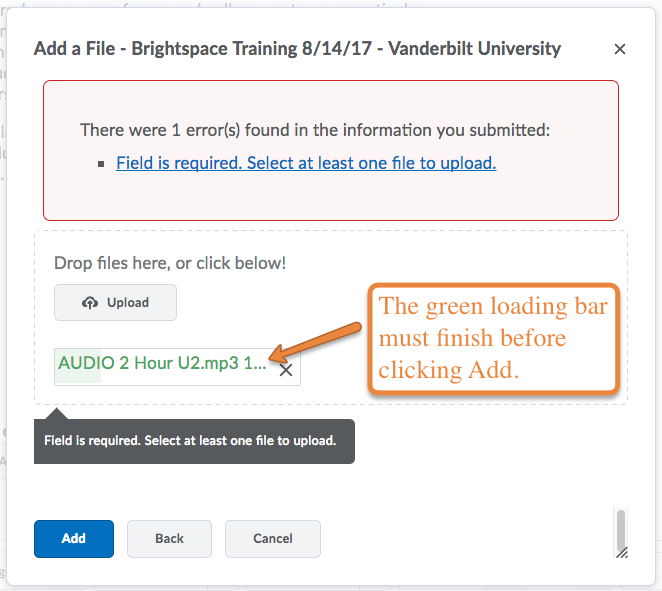
Still Having Problems? Here are Some Troubleshooting Tips:
- Rename your file so that there are no spaces or special characters. Use only letters, numbers, and periods. Example: ebrandonEssay2.pdf
- Use Chrome as your browser – it has proven to be most compatible with Brightspace.
- Be sure to clear cache/cookies
- Close your browser and re-open new windows
- Check if you need to install updates to your browser or OS
- Restart your computer
