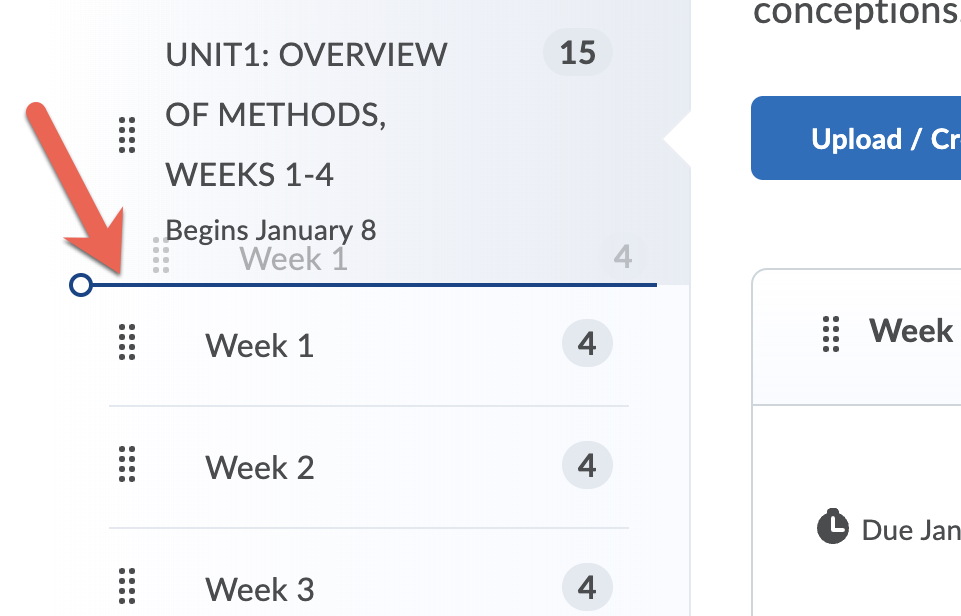Moving Modules and Topics in the Content area
In the Content tab, you can rearrange your course content by dragging and dropping modules using their drag handle.
Updated Spring 2022
Move Modules and Sub-modules in Content
- Drag a module or sub-module by clicking on the dots to the left of the title. You’ll notice that when you hover over these dots, your cursor becomes crosshairs.
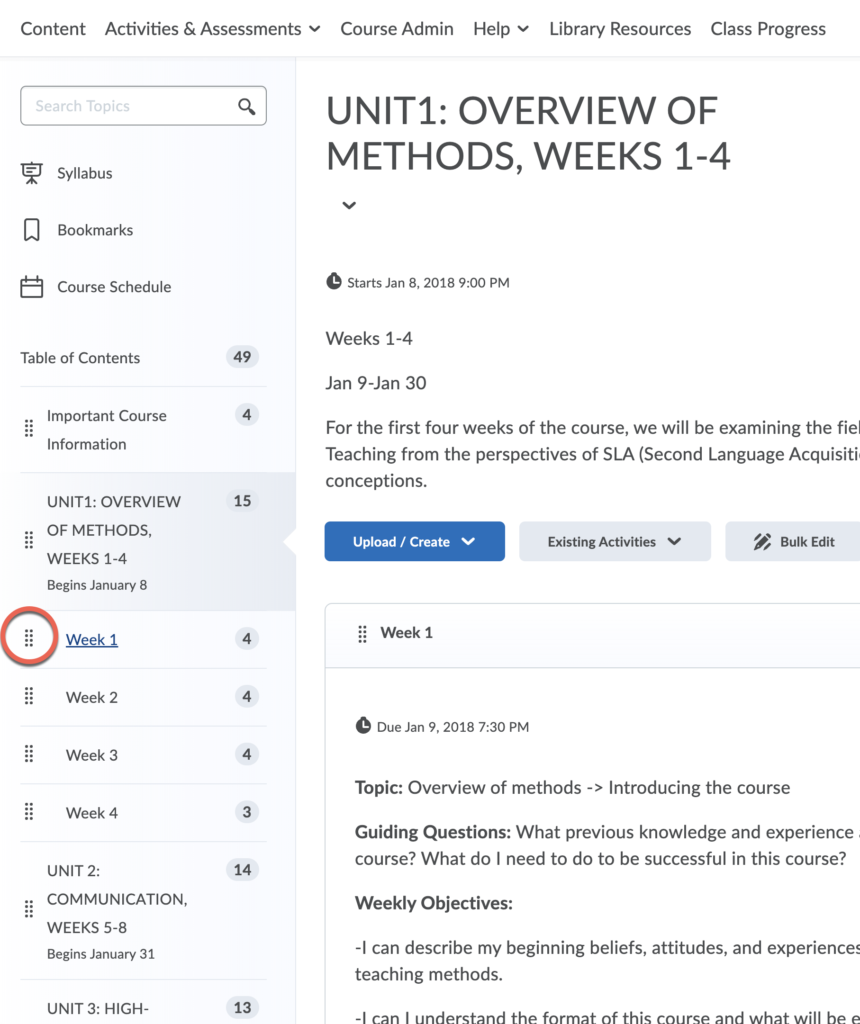
- While you are dragging the module, you’ll see a line appear where you can drop it. In this example, the module will be placed above the Week 1 sub-module.