Other Helpful Resources
IT professionals have an elevated level of access and permissions to technical resources at Vanderbilt. By partnering with the Office of Cybersecurity and building security into your solutions and processes, you can help protect your customers and prevent downstream issues.
Security Resources for IT Pros

The Office of Cybersecurity is evaluating existing services and creating more to better support the community. We are also working on creating lists of secure solutions based on data classification for common needs such as storage, transfer, and more. We will publish those here as they become available.
Below is a curated view of the security policies, services, and guidance documents that are directly relevant to IT professionals. These resources can be found in other sections of this site, but have been organized here for your consolidated view. For full listings, use the navigation bar at the top of this page.
-
Policies
All are relevant to IT administrators.
-
Services
Privileged Account Management (PAM)
- Guidelines
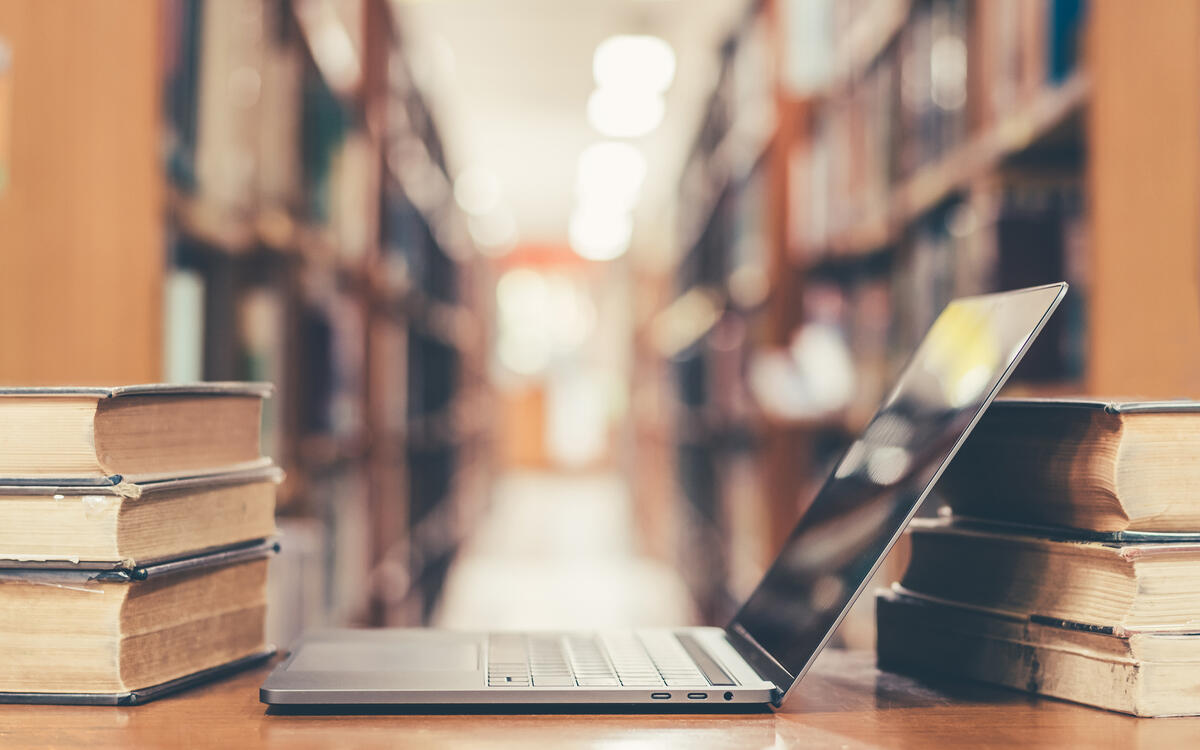
Not sure how to start?
Get in touch if you don’t know where to begin, you can’t find the guidance needed on the website, or if you just want to learn more. The Office of Cybersecurity has subject matter expertise and is here for Vanderbilt community to discuss security questions or concerns.