You are a target. You have information that an attacker wants. Protect yourself, both in your personal life and professional, by employing simple security best practices. Check out tips and advice written by Cybersecurity in the guidance documents below.
Guidance Documents
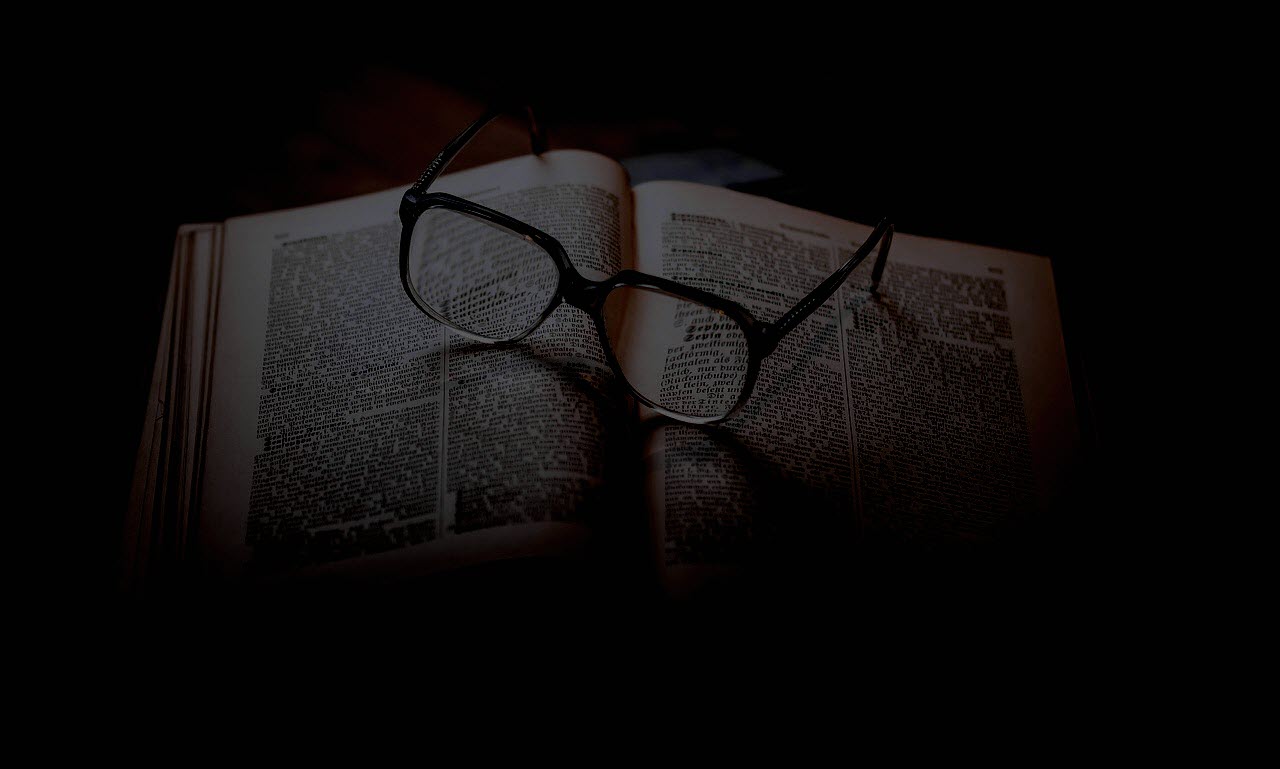
Browser Extensions
Best practices for choosing and installing browser extenstions.
Data Classification
Description and examples of VU's data classification levels.
Phishing
How to spot and report phishing messages.
Policy Reference
Summary of security policies and FAQs.
Media Sanitization
Methods for removing data from electronic media.
Microsoft Teams
Considerations for Team, Channel, and Chat usage.
Scam Protection
Tips for avoiding online scams.
Software Development
Security recommendations for software lifecycle and coding practices.
Traveling with technology
Tips for traveling for business purposes.
Video Conferencing
Recommendations for recording and sharing teleconference meetings.
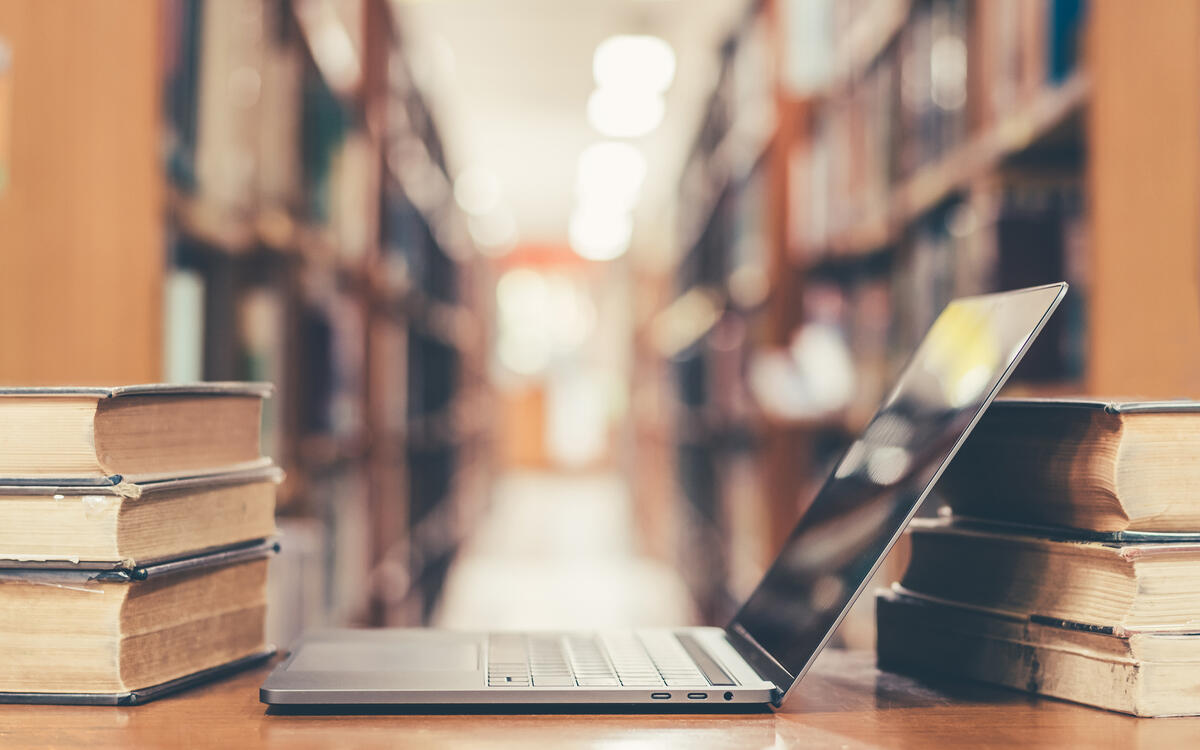
Not sure how to start?
Get in touch if you don’t know where to begin, you can’t find the guidance needed on the website, or if you just want to learn more. The Office of Cybersecurity has subject matter expertise and is here for Vanderbilt community to discuss security questions or concerns.