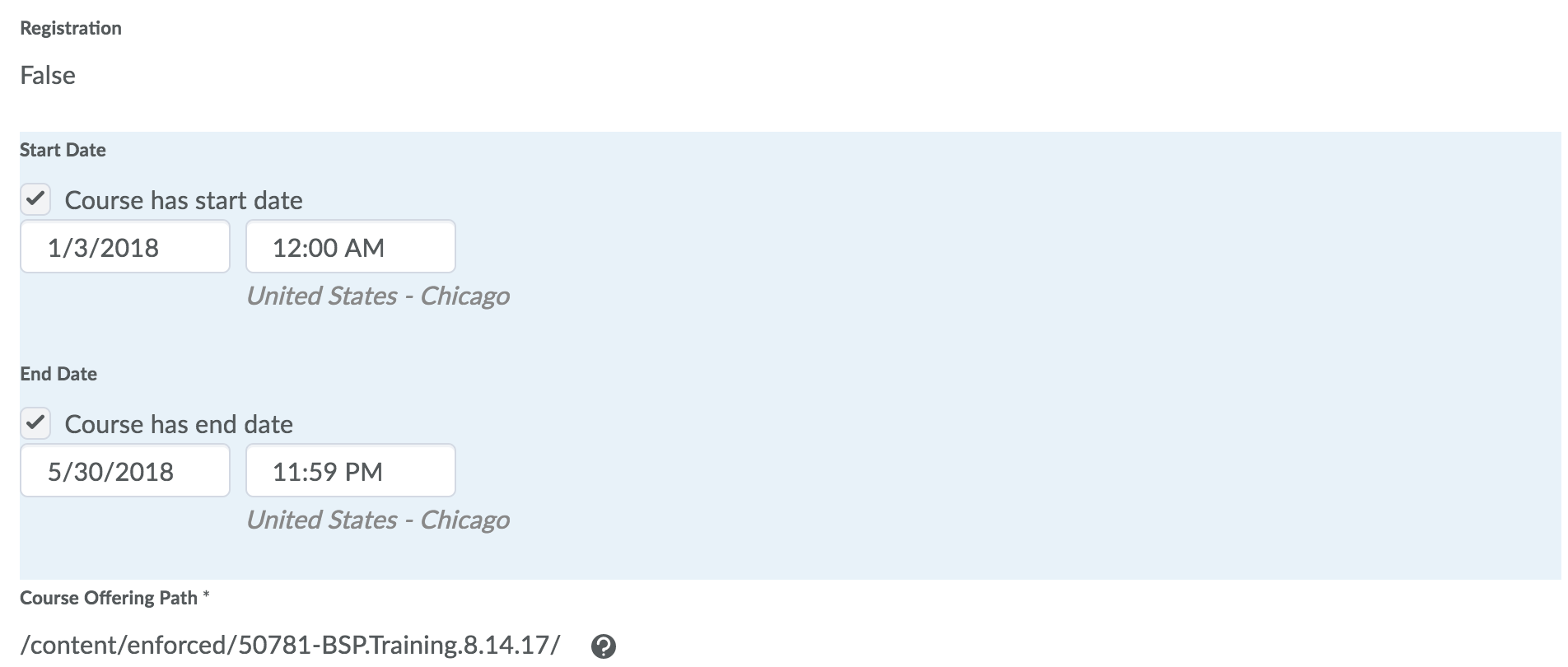How do I schedule my course’s availability?
When a semester commences, a course will remain available by default. This means that if a student wants to go back and look at course content after the semester is over, the course will still be accessible.
The “Course Availability and Deletion Policy” states that students are allowed access to previous courses for one year. However you may wish to make the course unavailable, and only grant them access upon request. Instructors retain access to their courses for four years.
Course Availability and Deletion Policy
Changing Your Course’s Availability
1) Log into Brightspace and select the desired course.
2) In the NavBar, click Course Admin.
3) Under Site Setup, click Course Offering Information.
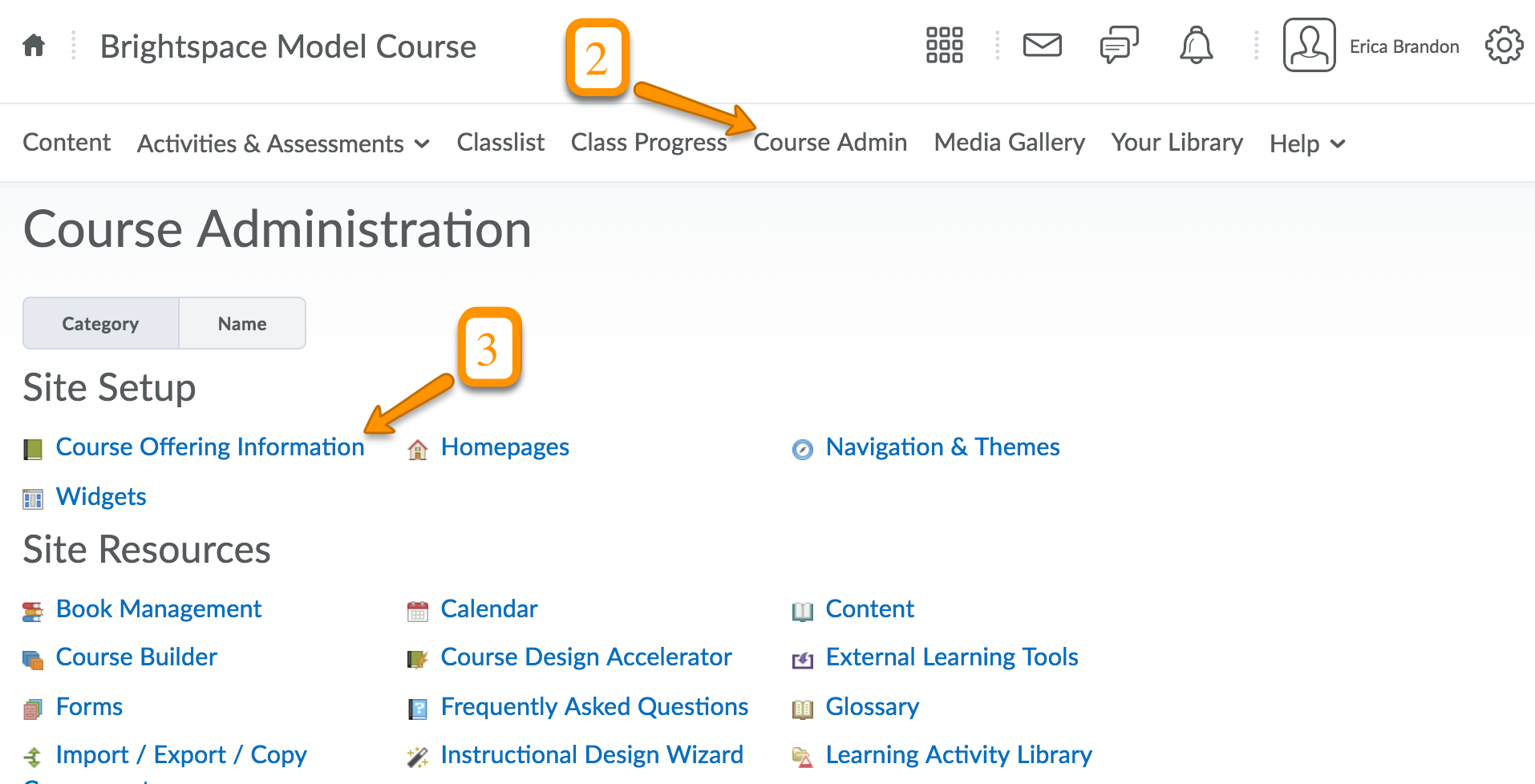
4) Click the Start Date and End Date boxes, and adjust the dates for the course, then Save.