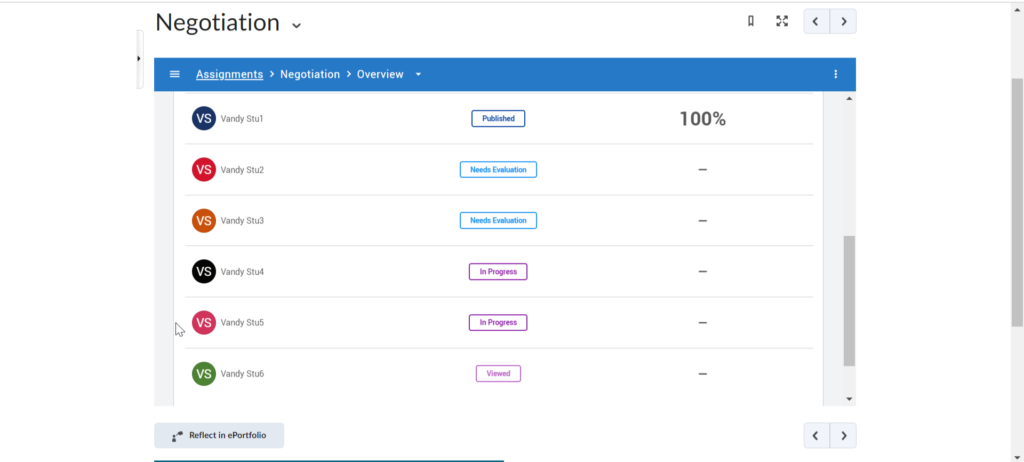How do I view student submissions?
To view submissions, click on the assignment that you have created. You should see an overview dashboard pop up that looks like this.
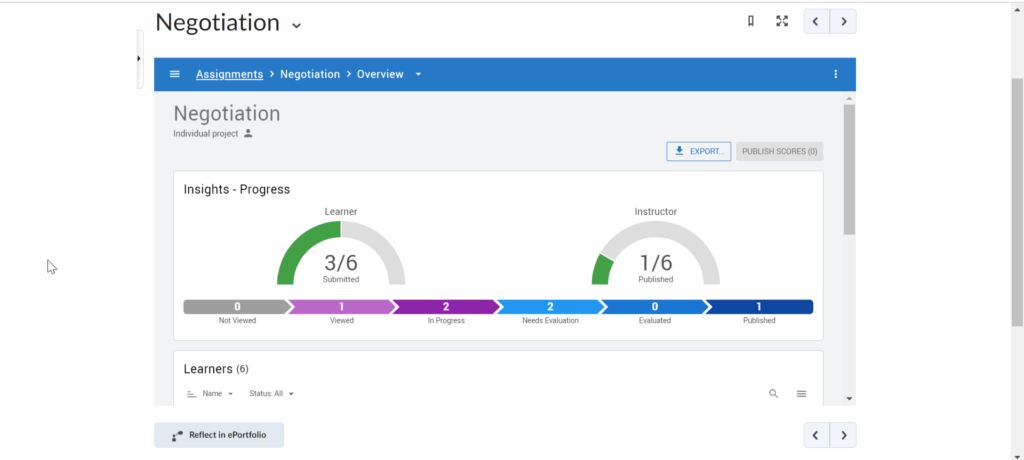
You will see the number of students (learners) in the course, the number of instructors in the course, and how many assignments have been submitted from the students.
Scroll down the page to see the submissions from the students in the course. If you have already submitted grades for some students, you will also see those grades here.