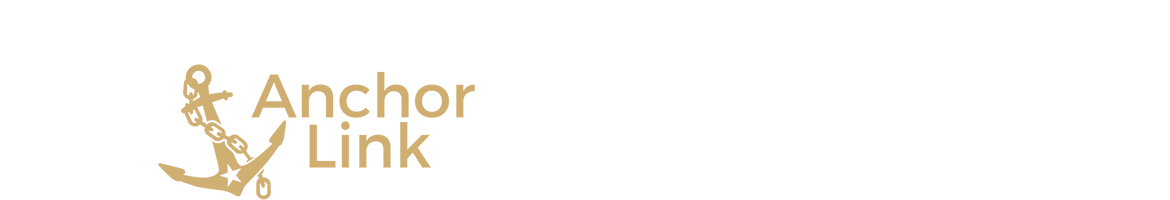Page Management
As an Anchor Link Adviser or Page Administrator, you have have full access to manage all the organization tools listed below. Please consult with your department or student organization to ensure you have proper access to the Anchor Link pages.
Roster
The Roster tool is the master list of all student or university department members on your Anchor Link page. If you have access to manage this tool, you have the ability to manage positions for the organization, send organization messages, invite members, remove members, and approve pending memberships.
Helpful Links
- Invite members to join an organization
- Roster management
- Creating positions for your organization
- Editing position holders
- Approving organization membership requests
- Removing members from your organization
- Primary Contact
About
The About tool allows you to update some of your Anchor Link page’s basic details, such as the profile photo, description, summary for the organization directory, contact information, and social media links.
Helpful Links
Events
The Events tool allows you to create and manage your Anchor Link page’s events. Submit an event request, or manage an individual event, including inviting attendees, tracking participation, or changing an event’s details.
If you would like to purchase a card reader or “tapper” for your university department or organization to collect attendance at your event, please complete the Card Reader Purchase Request Form. Readers are $125 and by ordering through this form you will ensure the reader is the correct model and that it will come programmed to work with Anchor Link. Once you submit this form please allow five to seven days to receive confirmation that your order is ready for pickup. Order pickup is at the Card Services office located in Sarratt Student Center.
Helpful Links
- Create an event for your organization
- Make changes to event details
- Manage your event’s RSVP settings
- View your event submissions
- Revise your event submissions
- Track event attendance
- Register your event for VandyPASS
News
The News tool helps you share what your organization is doing with the community. You can create, edit, and delete News posts from this area.
Helpful Links
Gallery
The Photo Gallery helps you create a more visually appealing Anchor Link homepage. Photos are a great way to show off the exciting things your organization has done! Your gallery photos will be showcased at the top of your organization’s public-facing page.
Helpful Links
Documents
The Documents tool allows you to create a shared storage space for important organizational files. You can share these files publicly or only with certain members or Position holders within your organization.
Helpful Links
Forms
Use the Forms tool to move any of your organization’s paper forms into Engage. Use forms for sign-ups, interest forms, applications, and more!
Helpful Links
Elections
The Elections tool allows you to create elections for you organization, either for the entire community to vote on, or exclusive to organization members.
Helpful Links
- Vote in a campus-wide election
- Create an organization election
- Add images to election choices
- View election results
Finance
Use the Finance tool to manage and view the finances of your student organization.
Click the Finance tab under Student Organization Leader for more details about how to find a task number, view financial transaction, etc.
Helpful Links
Service Hours
Use the Service Hours tool to submit service hours on behalf of your organization’s members.