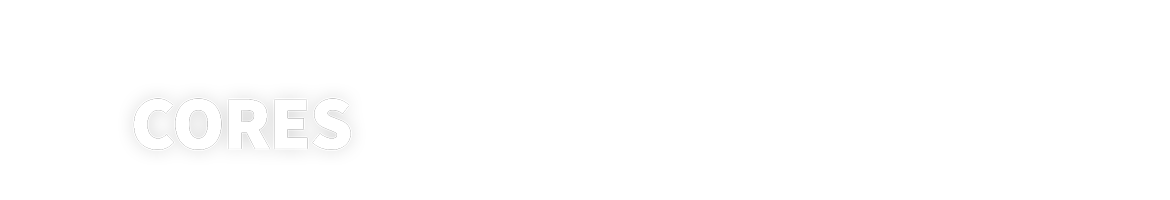iLab Information
Our login page for iLab is now https://vanderbilt.corefacilities.org. Please look for special instructions for each type of user account needed on our webpage. All user accounts will be created directly on the iLab site. If you have any trouble registering for your iLab account, please contact coresvu@vanderbilt.edu for assistance.
If you have any questions, please feel free to contact us at coresvu@vanderbilt.edu
iLab Training
Due to COVID-19, OCGA is suspending open office hours until further notice. However, we are still available to assist you as needed through a Zoom or Skype meeting. Just let us know if you need assistance and we will schedule some time with you to go over any questions you may have.
To schedule a Training Session with our office please complete the following form:
iLab Training Registration
iLab User Guides and Forms
All Users
Managing Your Requests in iLab
VU and VUMC Users
Setting Up a New VU User Account
Setting Up a New VUMC User Account
iLab Account Basics and Setting Up a New User Account Guide
Principal Investigator and Lab Manager User Guide
iLab Forms -VU and VUMC Users
- VU Principal Investigator
- VU Lab Managers and Lab Members of VU Labs
- VU Department Manager/Administrator
- VUMC Principal Investigator
- VUMC Lab Managers and Lab Members of VUMC Labs
- VUMC Lab Managers adn Lab Members of VUMC Labs
Vanderbilt Basic Science POSTER Printing Core (formerly BRET Poster)
Please note that in order to use the VBS Poster core, you have to have either VU Funding (Project Number or COA) or VUMC Cost Center Funding (10 Digit number).
If you are paying out of pocket by cash or credit card, we're sorry but the VBS Poster core core is not able to accommodate this request.
Instructions for using VBS Poster Printing Services
SETTING UP A NEW USER ACCOUNT
- If you already have an iLab account, you do not need to sign up for a new one. Please check with your PI, Lab Manager, or Department Manager to make sure you have access to the necessary billing/cost center numbers.
- If you do not have an iLab account, please follow VUMC Core’s instructions to register for one. After registering, your account will need to be approved. This will take 24-48 hours. Upon account request approval, please follow the instructions below.
ACCESSING VBS POSTER PRINTING CORE
*** DO NOT submit a PO request. Your Department Manager must assign center numbers to your (VU) Lab and give you access to the center number.***
In iLab, you must use a (VU) Lab to place an order with BRET Poster Printing Services. If you do not have a (VU) Lab, please email coresvu@vanderbilt.edu with the following information to create one:
- Name
- VUnet ID
- Email Address
- Lab/Department Name
- PI Name (If the PI is paying for your poster)
- PI Email Address
- Deparment (If the department is paying for your poster, please provide the funding number and department name)
(Lab/Department Name(s) and Department Number(s): this should include any department that the PI has center numbers under.)
Note : If the PI does not have an existing lab group, the user should select the AAA Default (VUMC) Lab.
Once you have an iLab account and a (VU) Lab:
- Log in to iLab
- Click on the three bars in the top left corner of the screen
- Go to “Core Facilities”
- Select “Vanderbilt Basic Science Poster Printing Core”
- Click on “initiate request –> ” at the bottom of the screen
- Type in the person’s name for whom you’d like to create a request
- Select your (VU) Lab that was created for you or that you were placed in
- Click “ –> proceed”
- Complete, save, and submit the request form with the correct billing/cost center number
External Users
Setting Up a New External iLab User Account Guide
Additional Forms
StarBRITE Core Services Quote Form (pdf)
StarBRITE Core Services Quote Form (excel)