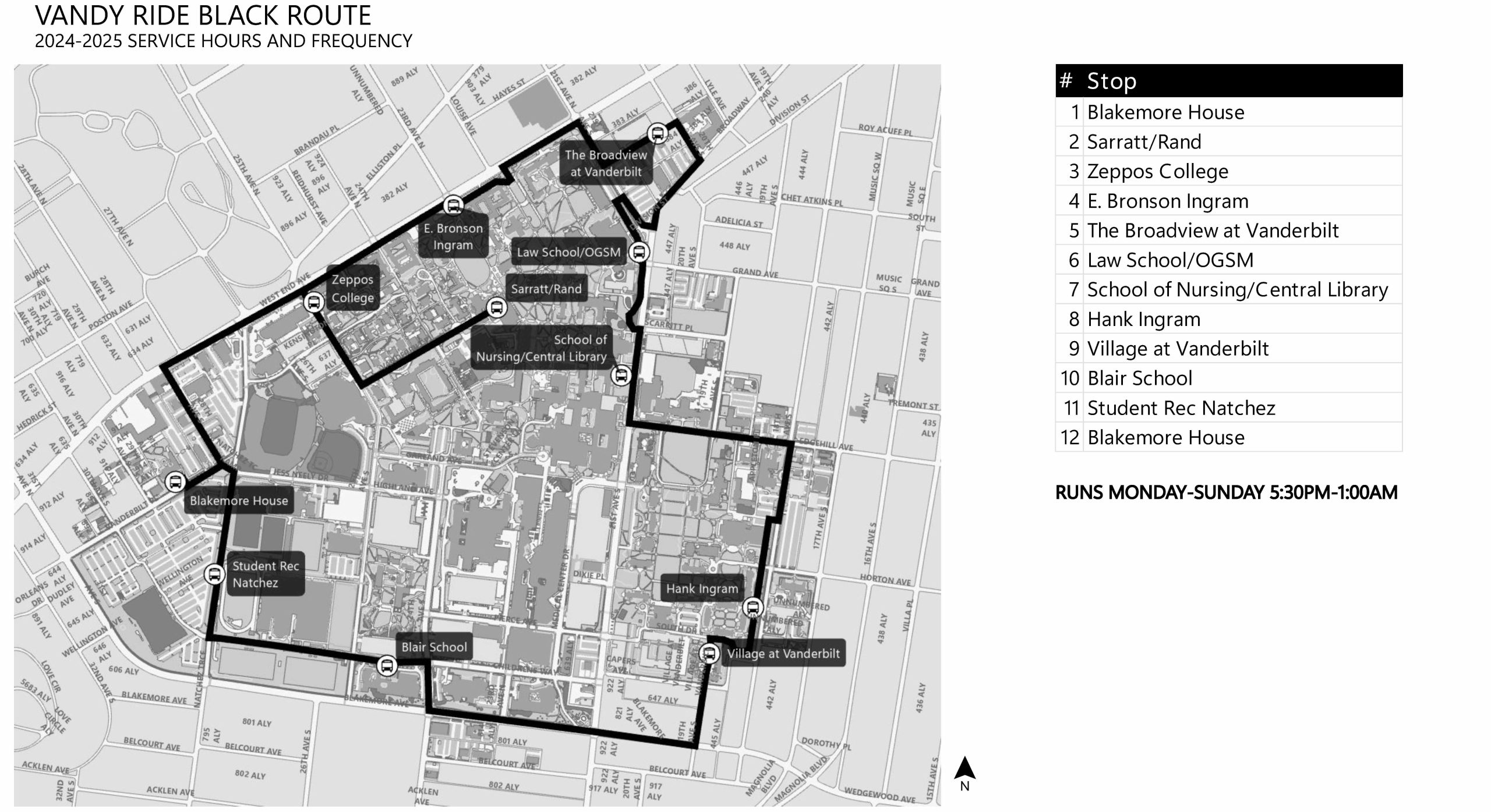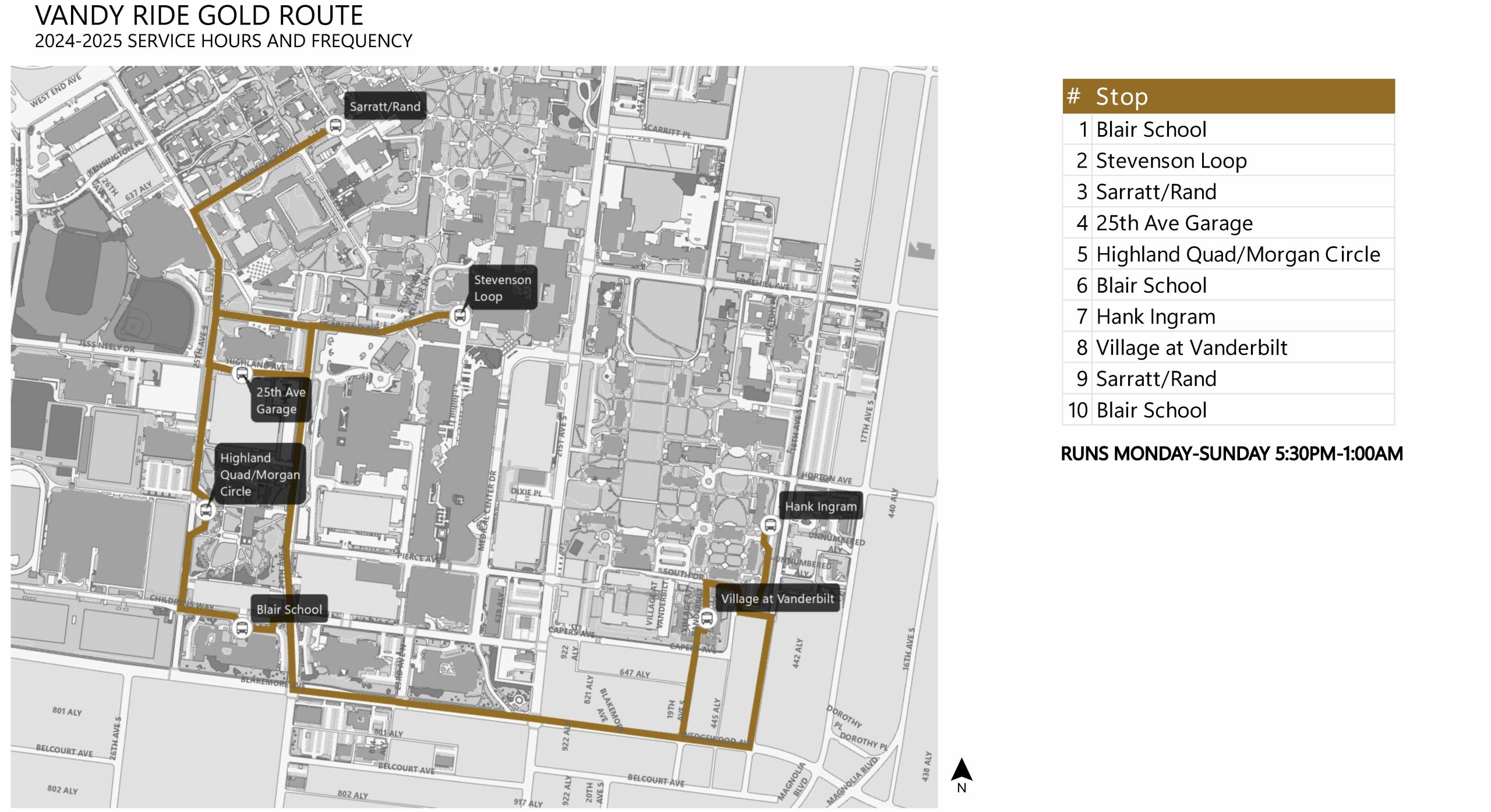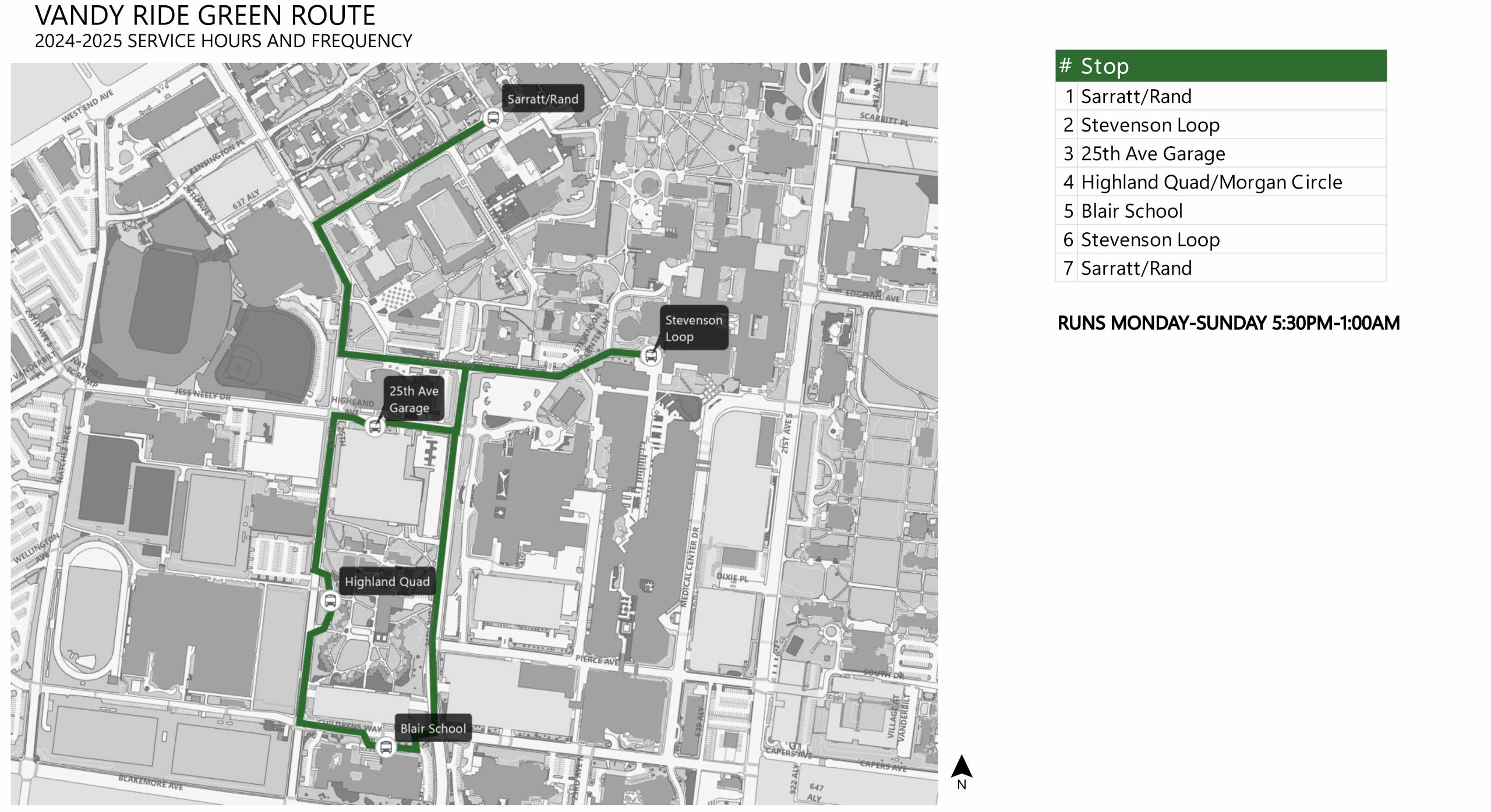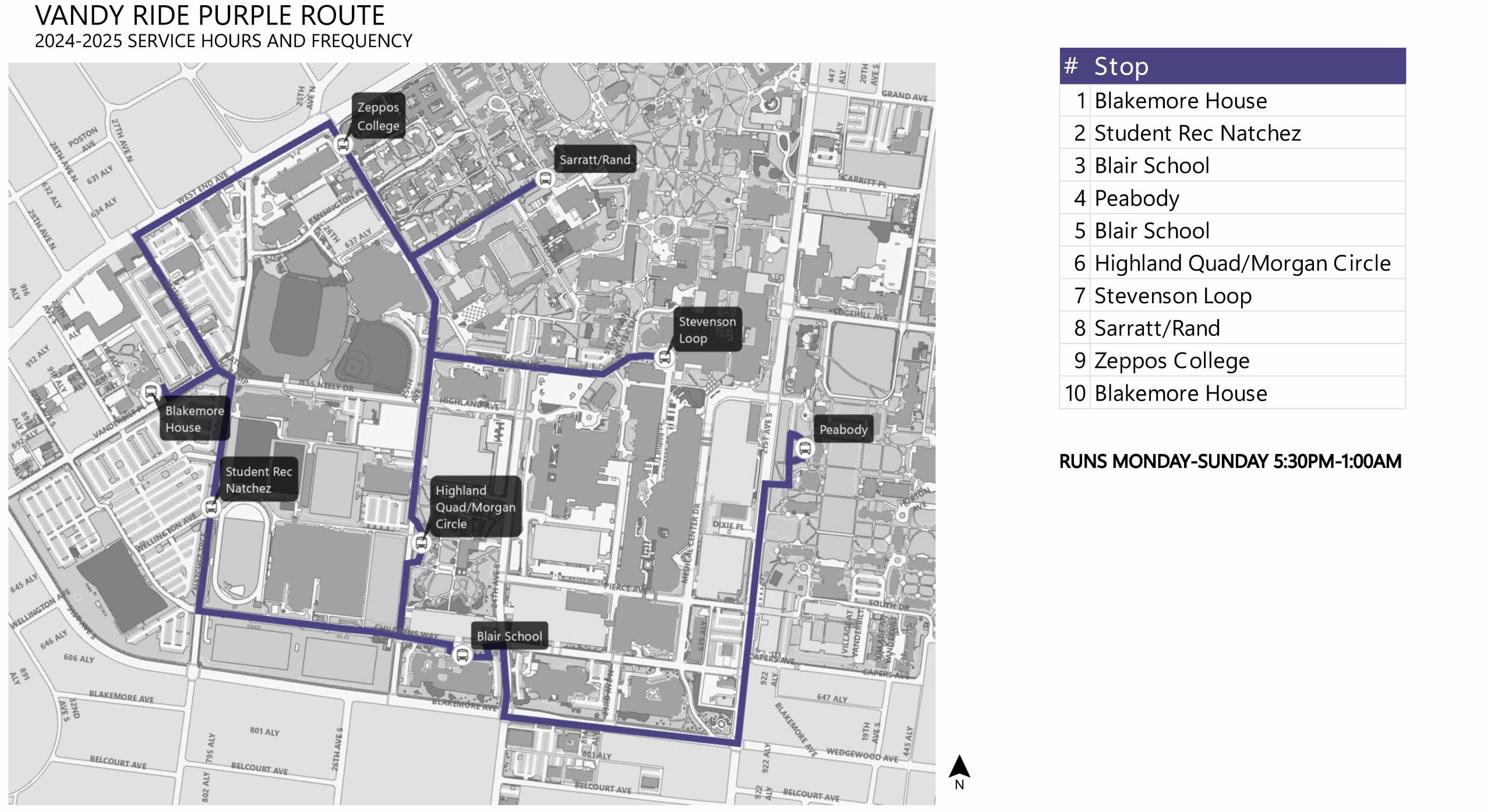VandyRide: Get Around at Night
VandyRide offers a convenient nighttime transportation solution for students, faculty, and staff during evening hours (5:30pm-1am) when the university is in session.
With routes designed to cover key areas of campus, VandyRide ensures efficient and safe travel for the entire Vanderbilt community.
Whether you're commuting from the Rec Center, heading back to Commons from the library after a late-night study session, or exploring campus, VandyRide is your reliable transportation solution.
For safety of passengers and drivers, pick-up and drop-off will be at designated shuttle stop locations only. Students who stop vehicles outside of designated shuttle locations may be reported for disciplinary action.
Please familiarize yourself with the VandyRide routes and stops: