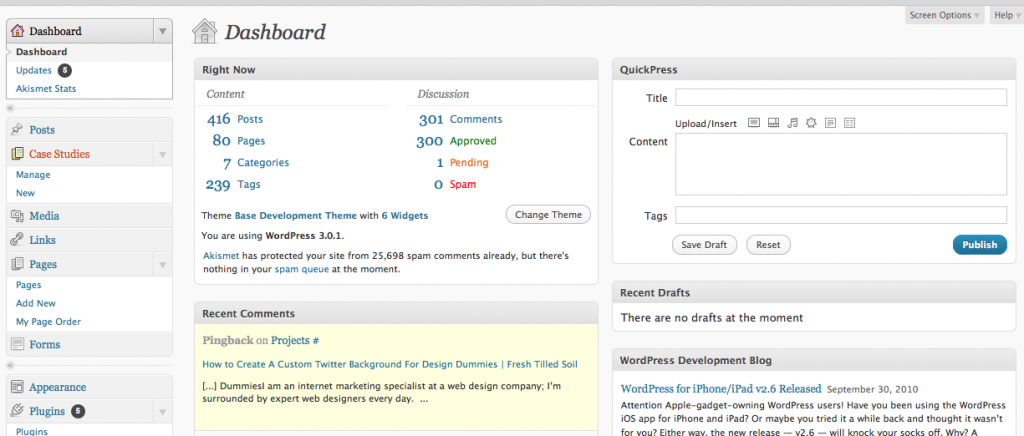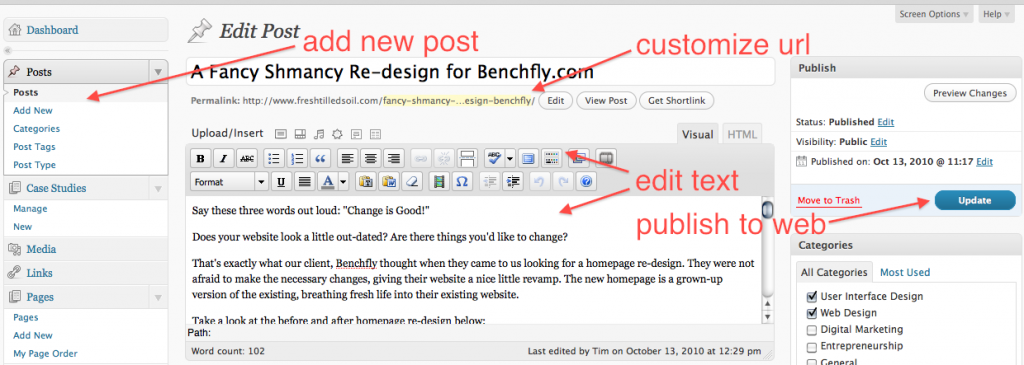WordPress
WordPress is an open source blog software package can work as a content management system. It makes it easy for anyone to set up, manage and maintain a website.
Although WordPress is best known as being a blogging platform, it lets you create pages (stand alone content) and posts (time-driven content) to build out the content of your site.
The software is highly customizable by way of plugins, and so can serve a variety of purposes.
Classroom Management
WordPress can serve as a portal to foster a community of learners. As WordPress-generated webpages are easy to create and update efficiently, they can be used to inform students of class requirements, to post handouts, notices, and homework assignments, or to act as a question and answer board.
Collaboration/Discussion
Blogging in WordPress provides a space where students can work to further develop writing or other skills with the advantage of an instant audience. Students can practice and benefit from peer review. It can also make online mentoring possible. Students can also participate in cooperative learning activities that require them to relay research findings, ideas, or suggestions.
Student Portfolios
Students can present, organize, and store student work as digital portfolios by building their own WP site. As older entries are archived, developing skills and progress may be analyzed more conveniently. Additionally, as students realize their efforts will be published, they are typically more motivated to produce better writing.
Article: Colleges Consider Using Blogs Instead of Blackboard
Pros
Some course content lends itself to the file structure and user interface that a learning management system (LMS) like Blackboard or Coursera provide, but in some cases, you may want the student experience to look more like other web pages students are used to navigating. One of the main benefits of using WP for your course is that it provides the look and feel of a web page.
It’s also more customizable than an LMS. The ability to add lots of photos and graphical elements to your site will keep it interesting and engaging. You can also embed videos and audio into your pages so they play within the content, rather than providing files for students to download and watch from their computer desktops, keeping the media elements embedded within other course content.
The WordPress platform offers a more simple user interface when it comes to other content management systems. The WordPress dashboard allows you to change many elements of your website without having to know a line of code. You can change/edit images, pages, posts, content and a variety of other features fairly quickly. Check out the logged in WP dashboard below:
User Friendly
WordPress is extremely user friendly. To add a new content/page/post to your course site, you simply make a new page/post, customize the URL, edit the content and “update” the page, which will push it live on your site. Check out this process below:
Online User Community
Even if you do run into problems when you’re using the platform, WordPress has a very strong and tight-knit community. A simple Web search will help you find answers to all of your questions.
Cons
With an LMS like Blackboard or Coursera, the components for grades, calendars, announcements, rosters, etc. are built in. When using a product like WP, adding functionality to the site is accomplished by adding plugins or using a third party application, like Survey Monkey to create and administer quizzes. Therefore, it means that you’ll do more manual manipulation of grades than you might if you used the gradebook/roster functions in an LMS.
You will have to work with Vanderbilt Web Communications office to have the plug-ins installed into your WP site, as users don’t have access to the server folders that store them.
Many plugins are free but some can cost money. In addition, the plugins do need updating from time to time so there is some maintenance required that you would not be responsible for if you were to use an LMS like Blackboard or Coursera.
You and your students can create your own site by filling out the request form on the Web Communications web site. Free hosting is also available at wordpress.com
Because WordPress is a common blogging application, helpful tutorials for almost any function or process can be found by simply searching Google.
Visit the WordPress site for more WordPress help. See the video by Jim Groom and Howard Rheingold about how to use WordPress to create a learning environment.
Training videos and tutorials you and your students may find helpful
- Create a WordPress Blog Post
- Add an Image to a Blog Post
- Use an Image From A Different Blog Post, a Website, or Flickr
- Insert Hyperlinks to Another Webpage or Previous Blog Entry
- Hyperlink a Photo to Make it Clickable
- Adjust Image Size in WordPress
- Save a .JPG Using iPhoto
- Save a .JPG Photo Using MSPaint
- Adjust Images Using Google Picasa
- Embed a YouTube Video in a Blog Entry
Below are listed some plugins that can extend the functionality of WP:
QUIZ plugins:
Watu:
Create exams and quizzes and display the result immediately after the user takes the exam. You can assign grades and point levels for every grade. Then assign points to every answer to a question and Watu will figure out the grade based on the total number of points collected.
M-Touch:
Create a multiple choice quiz (or exam). This plugin was written with learning and mobility in mind. The quiz interface is touch friendly. You can: specify hints based on answer selection; give a detailed explanation of the solution; choose multiple correct answers; specify when the correct answers are displayed; specify if a question may be attempted only once or many times; specify point values for each question; include customized start and finish screens; randomly order questions and/or answers.
WP Survey and Quiz tool:
Allows users to create quizzes, surveys or polls. Features include automatic grading for quizzes with all multiple choice questions and the ability to send notification emails to a single email address, multiple email addresses or a group of WordPress users. The results of quizzes can also be exported.
Gradebook plug-ins:
AN_GradeBook
Students will have access to: 1) their grades, and 2) basic stats for assignments. So far there is a pie chart that will display when a student clicks on an assignment cell. The pie chart is split up over the number of A’s, B’s, C’s, etc…
Classroom Management System plugins:
Sensi ($99)
This plugin makes your WP site behave more like a traditional LMS. You can create courses, write lessons, and add quizzes. Set lesson and course pre-requisites, and allow user registration. It provides reporting facilities which provide you with an overview of your content, grades, as well as the students who are registered with the site.
Communications plugins:
Semi-Private Comments
This plugin masks comments so that a user can only see comments written by himself or by an admin. Admins can see all comments.
BuddyPress
This plugin adds social networking to your site, the WordPress way.
WikiLite This plugin that transforms your WordPress into a fully functional wiki.
Multimedia plugins:
Flip this Video This plugin allows users to turn a video into a customized lesson by adding context, questions, and follow-up suggestions.
Smart YouTube: This plugin allows you to easily insert videos and playlists into WordPress.
The blogpost “Getting Students to Do the Reading: Pre-Class Quizzes on WordPress” offers good examples of mechanisms to encourage student prepration.
Instructor Jackie Hoermann, who teaches English 250: Written, Oral, Visual, and Electronic Communication at Iowa State University, goes beyond simply using a WordPress.com site to enhance the in-class experience — she requires every student to set up their own site, and their final grade is based in part on their online portfolio.
Several faculty members at Vanderbilt use WordPress in their courses. Browse Vanderbilt courses that use WordPress.