What is the table of contents?
The table of contents is accessible via the Content link in the global navigation bar. Course modules can be added to the table of contents. These modules typically contain all of the course content. Modules in the table of contents can be organized via drag and drop.
For a printable & shareable PDF version of this resource, click here.
1) Click Content to access the table of contents
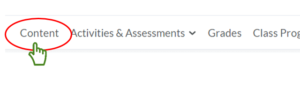
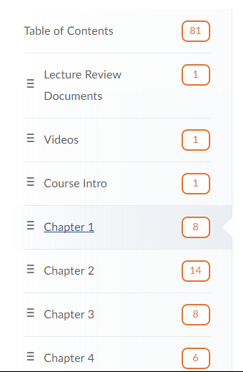
2) The table of contents is located on the left-hand side of the course. The module names are listed along with the corresponding number of topics inside each module.
3) Modules can be rearranged by clicking the drag icon next the module name, and drag/drop the module to its new location on the table of contents.
4) Modules can be placed inside other modules. Click the drag icon and drop the module on top of a different module.
