Editing your Profile and Account Settings
Brightspace allows each user to customize their profile and account settings. Your profile changes will be visible to the instructor and students. Your account settings are for your own user experience in Brightspace. In addition, you can set your personal pronouns in account settings.
Updated Spring 2022
Click here for a Printable Version
Edit your Profile and Account Settings
Profile
- Your profile contains information that will be visible to others. Click your Name in the top-right corner of the page, and then select Profile.
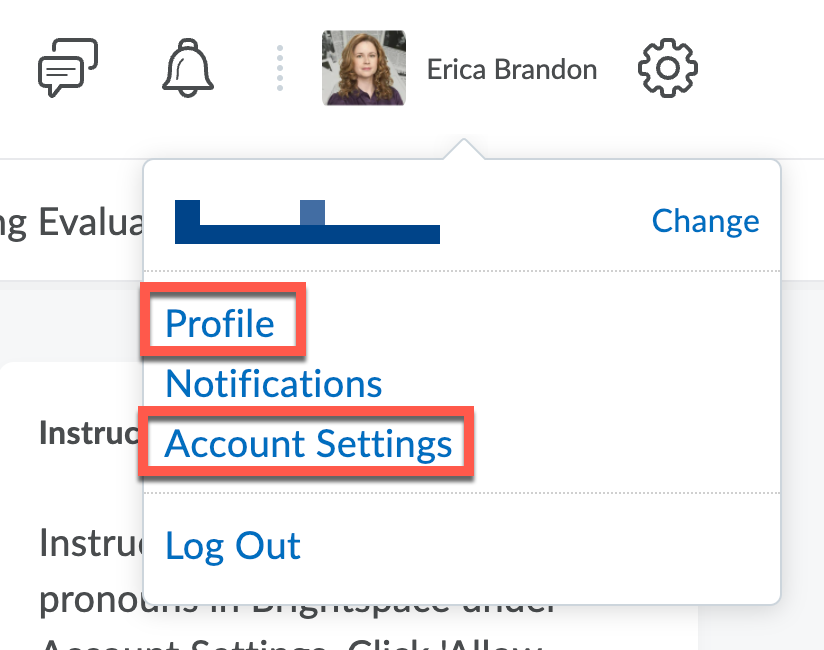
- This page allows you to upload a photo, enter a personal website, share social media info, and provide information about yourself that you would like to share with others. Your profile will be visible to your instructor and classmates.
- Click Save and Close after making any changes.
Account Settings
Your account settings mostly affect your user environment while using Brightspace. This is especially helpful if you are using assistive technologies and/or have accessibility preferences. This is also where you can change your preferred pronouns, which will then be visible to others.
Changes you can make in Account Settings:
- Personal pronouns
- Font size
- Video settings for assistive technology
- Preferred locale and language
- Clock, week, date display settings
- Number and percentage formats
- Time zone
- Appearing online/offline
Be sure to click Save and Close after making changes
Updated Spring 2022 by Erica Brandon
