What’s New on Brightspace? (August 2018)
Every month, Brightspace will release new features and updates. You can get a comprehensive view of the updates here, but this blog post will give you a quick overview of what’s new on Brightspace!
Grades – Reorder grade items
Instructors with gradebooks containing 200+ grade items can now manually enter the sort order number in a new Sort Order text field on the Reorder Grade Items and Categories page. Instructors can enter a positive integer in the fields in any order, relative to each other. Items with the same sort order number will retain their current sort order, relative to each other.
This new Sort Order field eliminates the need to scroll through a long list of grade items and categories to reorder the gradebook. The previous Sort Order drop-down menu still appears for Gradebooks with fewer than 200 grade items.
Import Course Package – Date Offset
Previously, when importing course packages, old course dates were copied over from the activities in the package. Now, administrators and instructors can offset previous course activity dates to new dates for the destination courses using Advanced Options settings. This feature eliminates the burden of manually editing course activity dates in imported course packages.
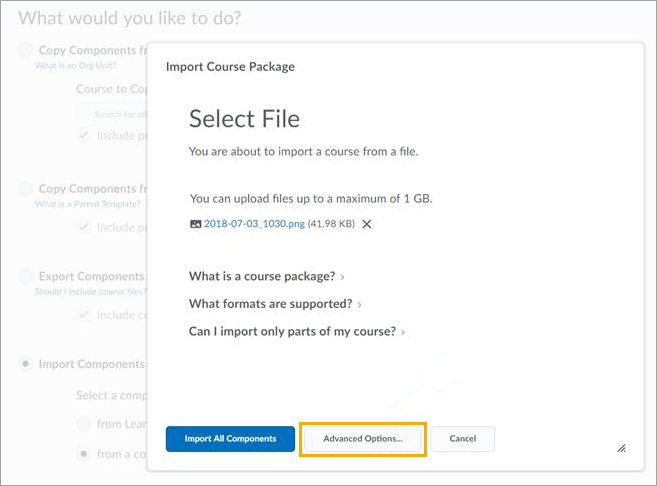
Rubrics – Improvements to rubric feedback for learners
To provide learners with more detailed feedback on activities and apply a consistent look and feel to rubric feedback, this release includes the following improvements:
- User Progress displays general feedback, score, and a graded rubric for Grades, Discussions and Assignments. Feedback displays to learners as soon as instructors save rubric and overall feedback assessment.
- Content tool for Assignments displays general feedback, score, and a graded rubric. This replaces the previously displayed Instructor Feedback.
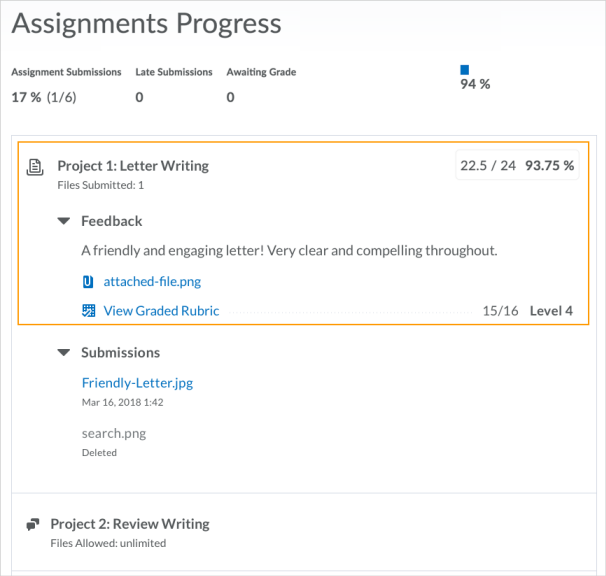
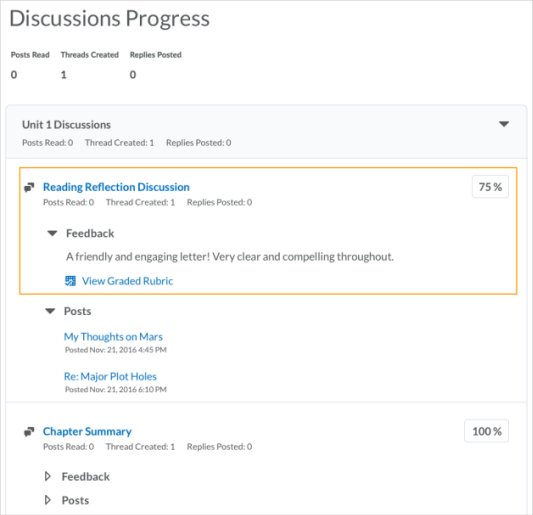

Leave a Response