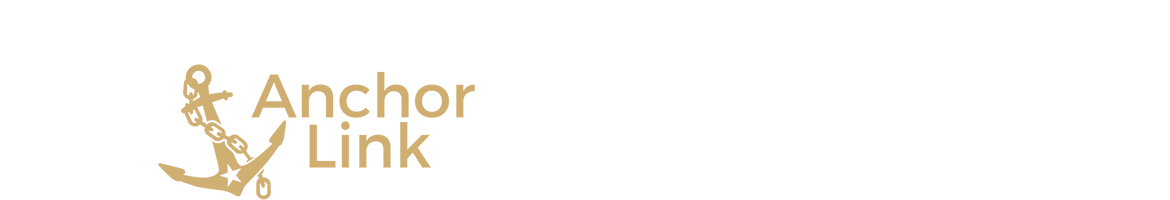Spotlight Your Organization with News
Student organizations at Vanderbilt are always trying to find the best way to create buzz about the work of their organization. Whether you want to your current members informed or engage other students on campus, the News feature on Anchor Link is a centralized location to share what is happening in your organization.
Each time you post a News story you choose whether it is shared with the public, campus, organization members only, or just members in specific positions. Public and campus news will scroll on the Anchor Link home page as well as your organization’s home page. Think more broadly about how you can use the News feature not only to create “news” articles but as a means of starting a dialogue, creating historical records, and promoting the mission of your organization.
Consider these five examples of how you can use the News:
1.Raise Awareness
Utilize the News feature to raise awareness about the work of your organization. Whether you are trying to raise money, spread the mission of your organization, or educate students about important issues you can post articles to help spread the word and get students more involved in your work.
2. Promote Applications & Deadlines
Anchor Link can help your current and potential members stay informed about applications and upcoming deadlines. Use the news feature to provide a detailed overview about opportunities for involvement or highlight important registration dates.
3. Spark Blog Discussions
The News feature can also serve as a blog. Posting topics for discussion or reflection can help keep your members engaged in your organization’s mission. Students can contribute to the conversation by posting comments on your news article. Whether you are trying to capture informal feedback from your members or engage members of campus in a dialogue about important issues, think about how News can serve as a powerful forum for discussion for your organization.
4. Recap Events
Whether it was a speaker, performance, or 5k relay, use the news feature to recap your recent events. You can proudly share the fundraising total your organization reached or provide highlights that give insight into the success of your program. By showing off the great work of your organization, you will build interest and momentum for future activities.
News stories about events can also help inform event-planners in future years, creating a documented history for your organization. Consider making an event recap that is open just to your members or specific officers where you solicit feedback about your event—what was successful, what efforts fell flat, what should be changed for the future, how students liked the speaker, food, etc.
5. Highlight Accomplishments
Odds are, the members of your organization are doing some pretty amazing work. Take advantage of the News feature to brag on the impressive work of your members or let campus know about an award your organization recently won. Sharing these types of achievements with campus and potential members helps students gain more insight into the work of your organization and can help you capture the attention of those students seeking to make an impact on campus.